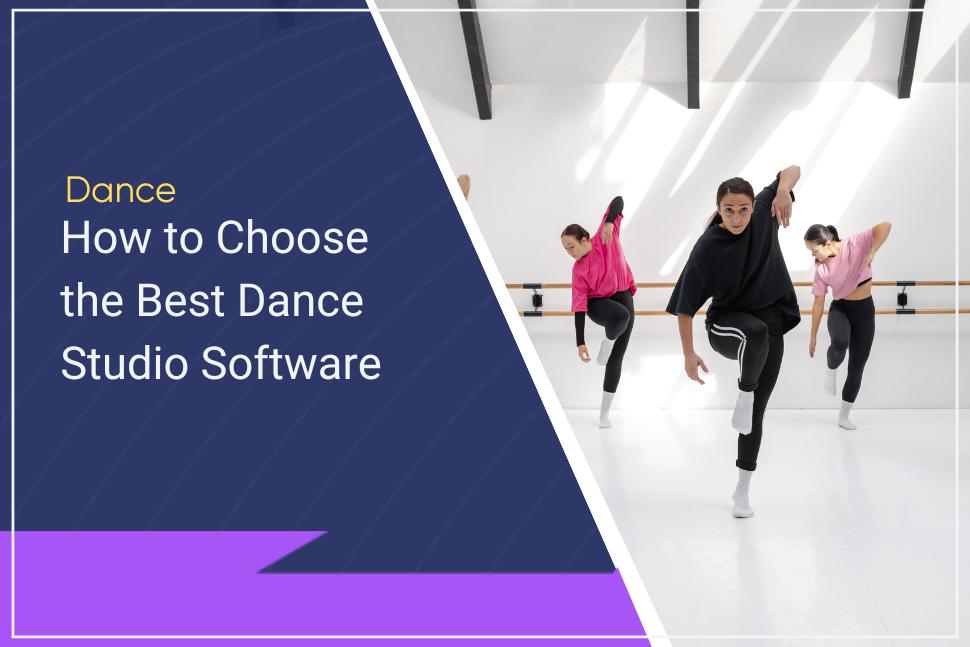Dance studios are increasingly adopting software solutions to optimize their operations, improve efficiency, and provide an enhanced experience for students, according to a report by Verified Market Research.
With numerous options available, selecting the right dance studio software is challenging. To assist you in making an informed decision, we have comprehensively compared the leading dance studio software solutions on the market.
By exploring this article, you will discover the ideal tool to manage customers, track attendance, minimize no-shows, and streamline your business operations. You’ll find the perfect software solution that meets your needs and requirements. Let’s dive into the dance studio software comparison.
Our Standards for Choosing the Best Dance Studio Software
In evaluating the best dance studio software, we considered several important aspects of management systems.
Features and functionality
We assessed the software based on its ability to handle essential tasks such as membership and billing management, attendance tracking, and scheduling classes. Additionally, we looked for features like a POS system, marketing tools and comprehensive reporting capabilities.
User-friendliness
Our priority was finding user-friendly dance studio management software for studio staff and clients. It involved selecting tools with a straightforward and intuitive interface, easy navigation and fast access to all features. We also considered compatibility with desktop computers, tablets, and smartphones.
Cost-effectiveness
We sought a dance studio software solution that offers exceptional value for its price. While exploring higher-priced options, we focused on premium products that ensure an outstanding customer experience.
Customer support
We emphasized the importance of reliable customer support from the gym class booking software provider. We focused on professional and helpful assistance through channels like live chat, email, or phone whenever any issues or questions arise.
Pricing
Transparency and a fair pricing structure were essential criteria. We looked for software with an up-front pricing model without hidden fees or additional charges.
Integration with third-party tools
We checked whether the platform offers seamless integration with other tools like gym billing software, email marketing tools, and social media platforms. This integration helps streamline studio operations, improve efficiency, and facilitate smooth connections between different systems.
Current user reviews
We considered user reviews to gain insights into the experiences of other studios. By examining these reviews, we could gather valuable information about the software’s performance in real-world scenarios.
When looking for the best dance studio software, filter the tools with the above key features. It will help you find a solution to enhance your dance studio’s efficiency and drive success.
The Best Dance Studio Management Software in 2025
As a result of our research, we have chosen the five best dance studio software solutions.
1. Gymdesk
Gymdesk is a high-quality studio and gym management software offering user-friendly tools for handling memberships, billing, tracking attendance, and a point-of-sale (POS) system. It also provides practical marketing features to promote your business.
It is the ideal choice for gyms, fitness clubs, martial arts schools, yoga, gymnastics, pilates and dance studio owners committed to efficiently managing and expanding their businesses.
Start a 30-day free trial to evaluate all features.
User rating
Capterra rated Gymdesk 4.8 out of 5 based on 105 user reviews.
Features list
- Membership management – Gymdesk simplifies the process of member registration and management by offering convenient online sign-up and creating digital records. All member information is easily accessible on your laptop and mobile device, allowing you to update records swiftly. This feature also enables you to track progress and rank your members’ skills.
- Billing management – With Gymdesk, members can easily make online payments using credit or debit cards. It supports automated payment processing and ensures memberships are renewed monthly without any hassle.
- Attendance tracking – Our gym member attendance tracking feature allows students to check in for sessions at your front desk or access online classes using a 4-digit code. The system collects data and provides insights into the popularity of different classes and trainers among your members.
- POS system – Our gym point-of-sale software helps you monitor merchandise and inventory levels, ensuring everything remains in stock. The system seamlessly integrates with your account to process payments and sales.
- Marketing tools – Gymdesk’s marketing software empowers you to create a free search engine optimized (SEO) website and use opt-in forms to capture leads. Additionally, you can leverage email and SMS automation to design promotional campaigns to expand your member list and drive growth.
- Reporting features – Gymdesk’s gym reporting software offers detailed reports and fast dashboards that keep dance studio owners on top of their business.
What makes this tool unique
Gymdesk provides an all-inclusive set of features to manage your dance studio efficiently. Say goodbye to the hassle of switching between multiple apps and tabs. Gymdesk is a centralized solution where you can access everything you need to run your business in a single platform.
Integrations
Gymdesk integrates with Zapier to connect to countless platforms like Google Ads, Mailchimp, Slack or Square. You can also connect it with Kisi, Square, Stripe, Authorize.net, Wix, and Zoom.
Customer support
You can easily access our team via chat, email, or phone. You can also check out our comprehensive documentation.
Pricing
With Gymdesk, you can sign up for a 30-day free trial or choose one of our paid plans:
- Micro Gym for up to 50 active members for $75 a month
- Small Gym for up to 100 active members for $100 a month
- Medium Gym for up to 200 active members for $150 a month
- Large Gym for up to 400 active members for $200 a month
- Enterprise – custom plan for your needs with custom pricing
Pros
- User-friendly interface
- Online registration
- Customizable workout plans
- Advanced skills tracking
- Marketing and communication tools
- Assessing personal trainers
- Online and mobile platform
- Excellent customer service
Cons
- Limited integrations
2. Jumbula
Jumbula streamlines administrative tasks and provides hassle-free online registration and payment experience.
The scheduling software enables you to market, sell, and oversee your after-school programs, camps, and classes through an intuitive administration dashboard and robust management marketing tools.
User rating
Capterra rated Jumbula 4.5 out of 5 based on 83 reviews.
Features list
- Access controls
- Notifications
- Billing and invoicing
- Attendee tracking
- Activity dashboard
- Calendar management
- Automated scheduling
What makes this tool unique
The waitlist management feature in Jumbula simplifies the process of handling waitlisted students, ensuring a fair and organized system that maximizes class availability and optimizes your dance studio’s capacity.
Integrations
Jumbula integrates with third-party tools like Zapier, Google Analytics, and Facebook.
Customer support
Customers can contact the Jumbula support team via phone or email.
Pricing
Jumbula offers three pricing plans:
- Professional – including secure payment processing, recurring billing, and invoicing for $100 a month
- Enterprise – including central management for all your locations for $300 monthly
- Nonprofits and schools – with custom pricing and attendance app for teachers and coordinators
Pros
- Customized registration forms
- Integrated website
Cons
- Occasionally slow to load
- Issues with the menu that expands and collapses after clicking
3. Fitli
Fitli is an online booking platform that can serve as fitness, yoga, or dance studio software. It streamlines operations through automated scheduling and booking features.
Business users can access a dashboard that displays their schedule, check real-time booking statistics, and easily manage sessions or users with just a few clicks.
Clients can discover, book, and make instant payments through mobile phones or other devices.
User rating
Capterra rated Fitli 4.9 out of 5 based on 97 user reviews.
Features list
- Automated scheduling
- Appointment management
- Attendance tracking
- Billing and invoicing
- Notifications
- Access control
- Point of sale
- Reporting features
What makes this tool unique
Fitli prioritizes simplicity, making it user-friendly and easy to navigate for both businesses and clients. Its interface is intuitive, ensuring a seamless and straightforward experience.
Integrations
Fitli integrates with Google Calendar, Braintree, Zoom, and LeadsBridge.
Customer support
Fitli provides support through multiple channels, such as:
- Chat
- Help center
- Mobile app
Pricing
Fitli offers the following pricing plans:
- Solo for $32 monthly for one user
- Grow for $57 monthly for up to 5 users
- Expand for $74 monthly for up to 10 users
- Enterprise for $90 monthly for 11+ users
Pros
- Outstanding customer service
- Continually upgrades and adds new features
Cons
- Not available on Android devices
- The process of rescheduling classes can be confusing
4. Square Appointments
Square Appointments is a comprehensive point-of-sale (POS) system that includes online scheduling and payment processing, enabling you to manage your entire dance studio from a single platform.
It is a convenient solution designed specifically for businesses based on appointments.
Square Appointments is now free for individuals and offers cost-effective options for teams, allowing you to save time and stay organized.
User rating
Capterra rated Square Appointments 4.4 out of 5 based on 172 user reviews.
Features list
- Calendar management
- Free online booking website
- Automated and text reminders
- Cancellation policy and no-show fees
- Multiple locations and multiple time zones
- Customer transaction history, texts, and emails
What makes this tool unique
The software offers Square Assistant, an automated messaging tool that replies to clients on your behalf to confirm, cancel, or reschedule appointments 24/7.
Integrations
Square Appointments integrates with third-party apps like Mailchimp, Jotfrom, Quickbooks, Davo, BigCommerce, Magento, and Wix.
Customer support
Square has a support center that provides resources and assistance for its products, including Square Appointments.
The support center offers a variety of resources, including articles, videos, and community forums, to help users troubleshoot issues and learn how to use the product effectively.
Pricing
Square Appointments offers three monthly subscription plans:
- Free Plan for a single location, includes basics to manage bookings and payments for your business
- Plus Plan for $29 per month, per location, includes more advanced features for expanding teams
- Premium Plan for $69 per month per location meets complex staff management and booking needs
Pros
- Easy to use and convenient platform
- Multiple customization options
Cons
- The mobile app occasionally loads slowly
- Some users have reported issues with the waitlist feature, which can be confusing to set up and use
5. Jackrabbit Class
Jackrabbit Class is a cloud-based class management software for youth activity centers such as gymnastics, dance, swimming, cheer, music, and childcare.
User rating
G2 rated Jackrabbit Class 3.9 out of 5 based on eight user reviews.
Features list
- Class scheduling and registration
- Automated billing and payments
- Staff and student management
- Attendance tracking
- Waitlist management
- Reporting and analytics
- A parent portal for online registration and payments
- Mobile app for staff and parents
What makes this tool unique
The unlimited free support and educational resources makes Jackrabbit unique.
Integrations
Jackrabbit Class integrates with ePayments, Jackrabbit Plus, Spot TV, and Partner Marketplace.
Customer support
Clients can contact the customer support team by phone, email, or chat.
Pricing
Jackrabbit Class offers different pricing plans depending on the number of students:
- $49 a month for up to 100 students
- $89 a month for up to 250 students
- $129 a month for up to 500 students
- $169 a month for up to 1000 students
- $209 a month for up to 3000 students
- $245 a month for over 3001 students
In addition to the monthly fees, there is a one-time, non-refundable setup fee of $169 plus app store fees for Jackrabbit Plus account creation. Jackrabbit Class also offers a free trial for its software.
Pros
- Logical organization of the tool
- Allows to schedule and bill families
Cons
- Difficulty getting in touch with the support team and slow response times
- The abundance of parameters in certain features can lead to confusion
Conclusion: The Best Dance Studio Software
Choosing the right dance studio software is crucial for optimizing administrative tasks, improving communication with students and parents, and delivering a seamless dance experience for your customers.
Therefore, investing time in selecting the dance studio software that perfectly aligns with your vision and goals is essential.
By making a thoughtful decision, you can harness the power of technology to streamline operations and elevate your overall performance.
We recommend signing up for Gymdesk or watching the free demo if you seek premium dance studio software.
Gymdesk offers comprehensive features encompassing all dance studio member management aspects.
From efficient membership and billing management to seamless member attendance tracking, a robust POS system, and powerful marketing tools, Gymdesk provides a complete solution to streamline your gym’s operations.
Start a 30-day free trial to enhance your studio’s efficiency, improve customer satisfaction, and drive business growth.
FAQs About Dance Studio Management Software
What is dance studio software?
Dance studio software is a technology that helps dance studio owners and instructors manage their operations and create memorable experiences for clients. If you’re new in the industry, read our guide on how to become a dance instructor.
How to build a dance studio?
If you are wondering how to start a dance studio, here are some tips to consider:
- Create a business plan for your dance studio.
- Identify your target audience and make financial projections
- Choose a suitable location: regard factors such as accessibility, parking, and visibility
- Recruit and hire dance instructors
- Create class schedules for your dance studio
- Consider how to price your dance programs
- Develop a marketing strategy
- Use dance studio software to manage your dance classes, automate administrative tasks, collect student details and enable payment processing.
How do you manage a dance studio?
Managing a dance studio requires effective planning, organization, and attention to various aspects of studio operations.
A robust dance studio software makes it easier to deal with these challenges. Dance studio tools often provide solutions for customer relationship management and billing and invoicing.
Dance software offers automated marketing and enhances many other areas of business management.
How do dance studio owners make money?
A dance studio owner makes money primarily through class fees. However, dance studios can generate revenue through other sources such as recitals and performances, virtual training, merchandise sales, and studio hire.
Gym management software that frees up your time and helps you grow.
Simplified billing, enrollment, student management, and marketing features that help you grow your gym or martial arts school.