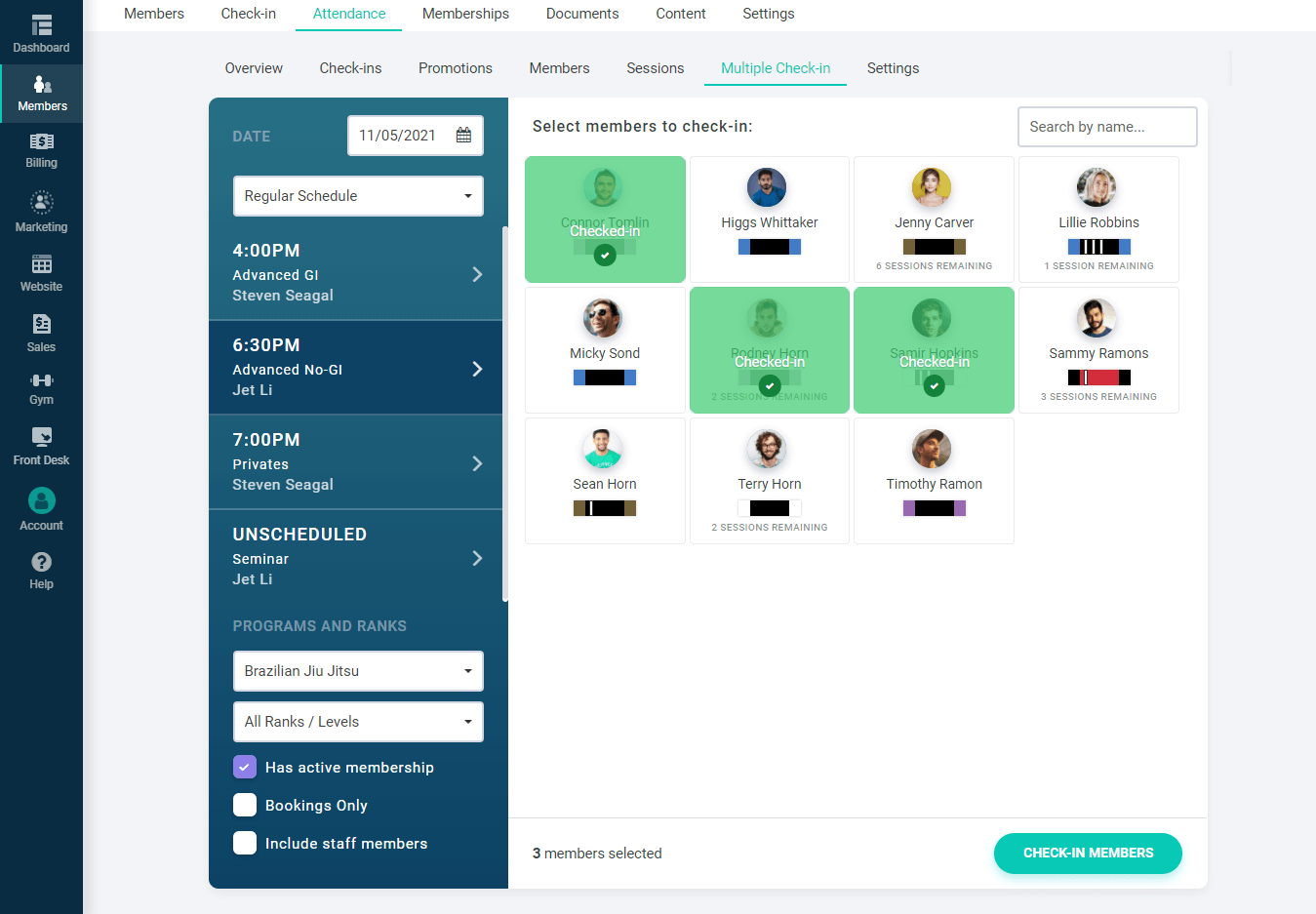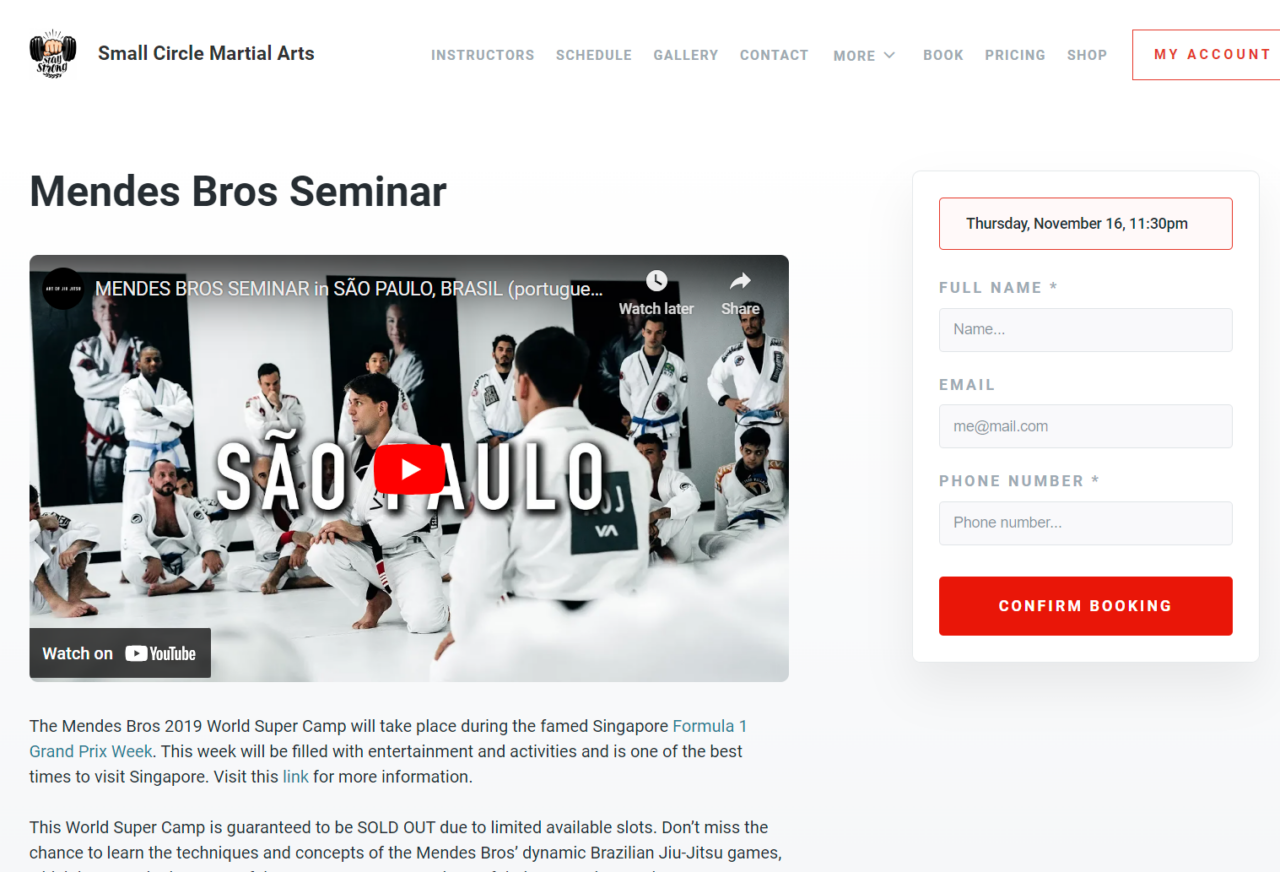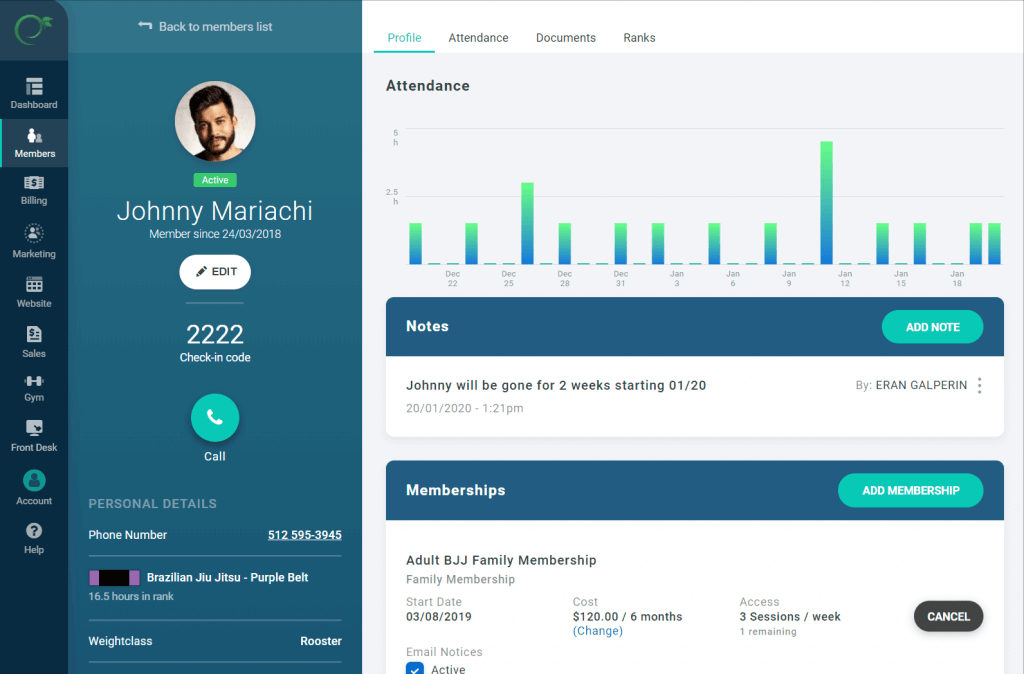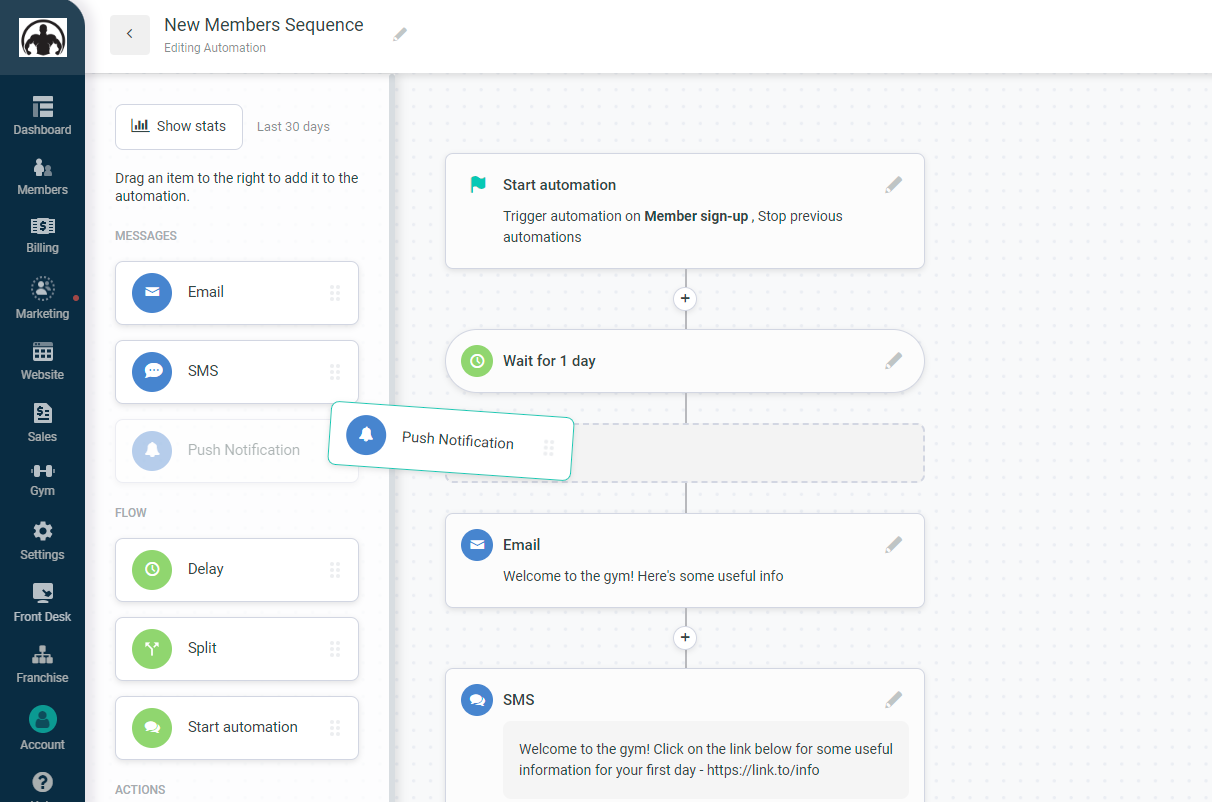In this series of articles we’ll be discussing hidden feature of our gym management software that might not be in the forefront when setting up your account, but can make life that much easier.
Today’s will be going over our mass check-in feature, or “Multiple check-in” as it’s referred to in the user interface. To access the mass check-in feature, go to “Members” from the main menu, then “Attendance” and lastly “Multiple Check-in”.
The mass check-in feature allows you to pick a session based on a specific date and time, and check-in multiple members at once. Once you pick a session, you will see all the members eligible to check-in by their membership and program they’re in (based on whether they have a rank in that program), and you can pick multiple to check-in at once.
Check out a demonstration of how it works in practice in the video walkthrough below:
[juicer name=”gymdesk”]
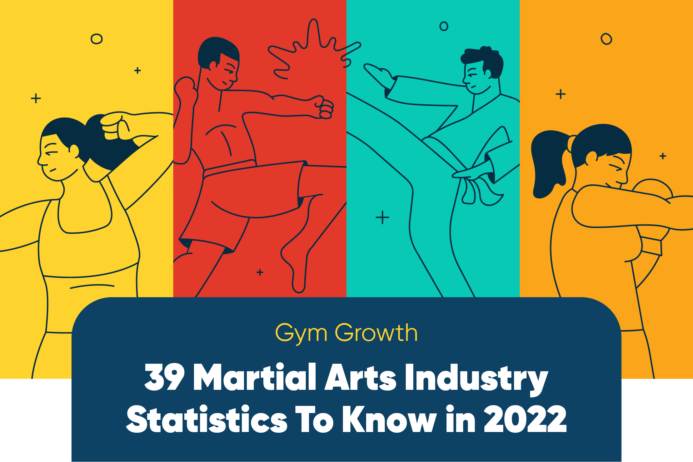 39 Martial Arts Statistics To Know in 2022
39 Martial Arts Statistics To Know in 2022