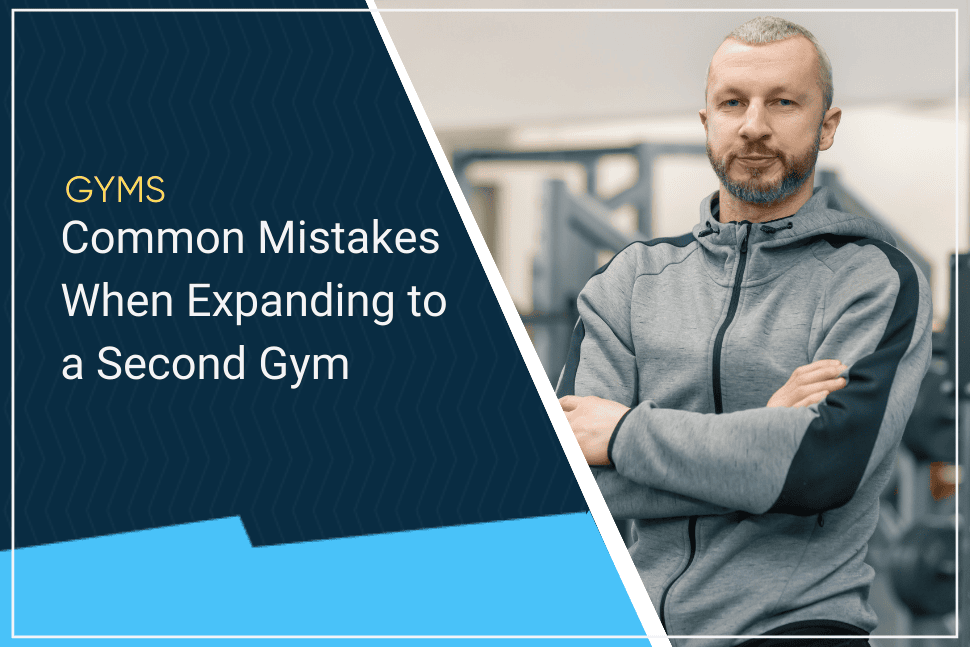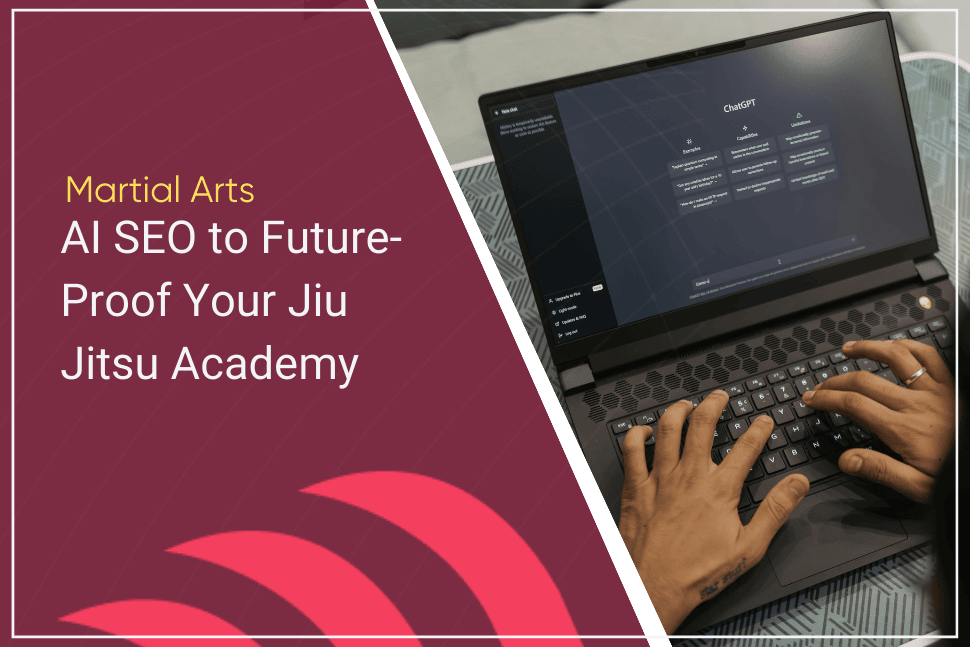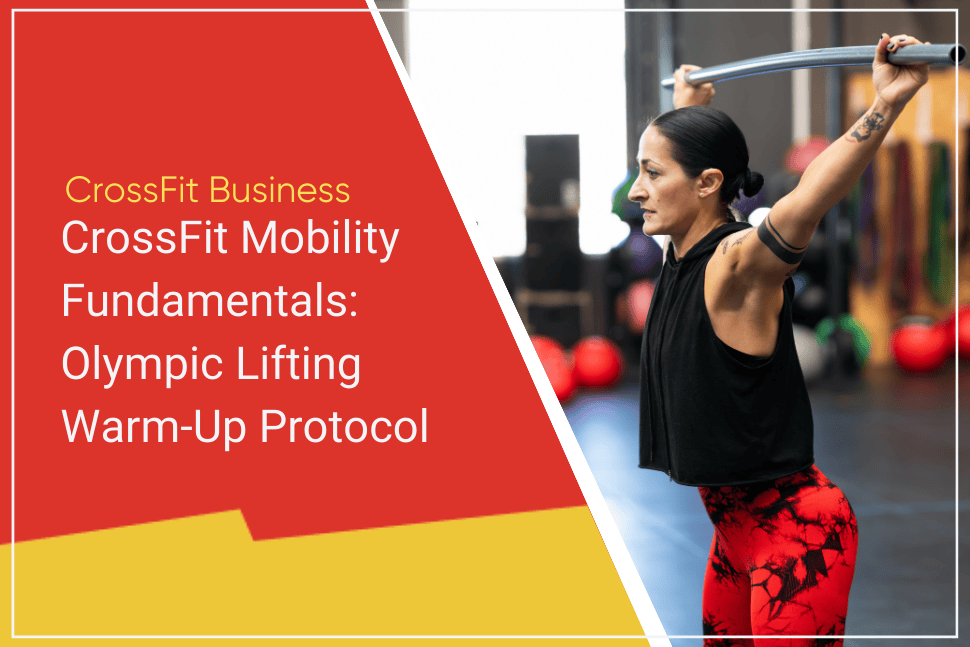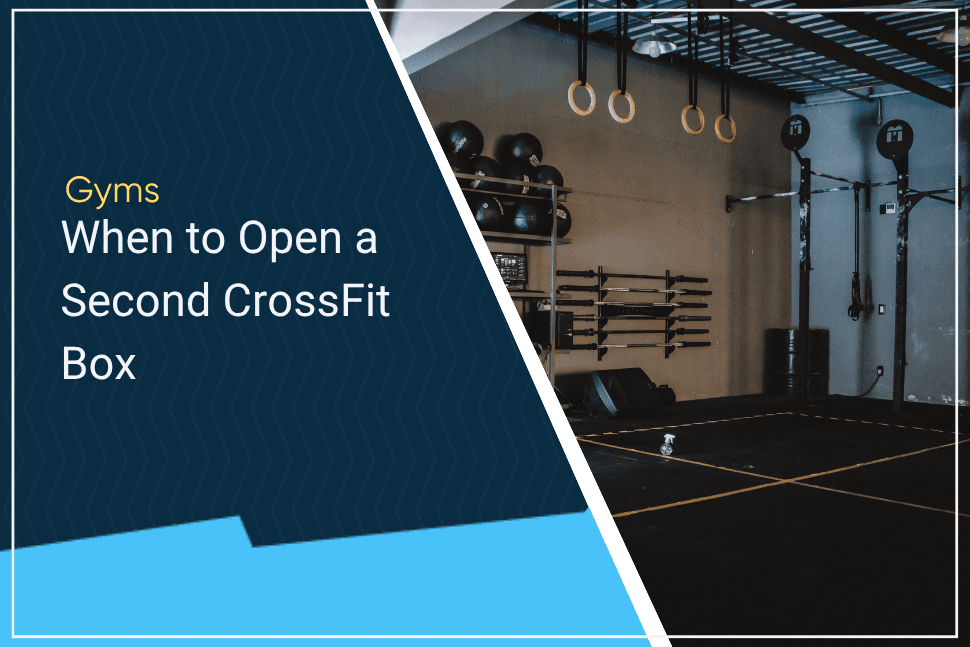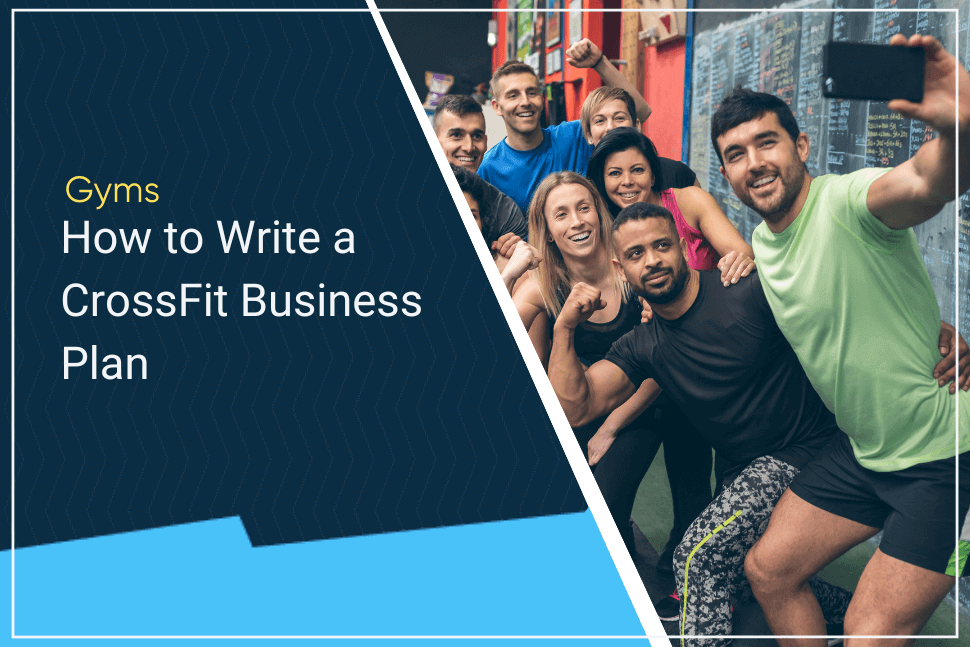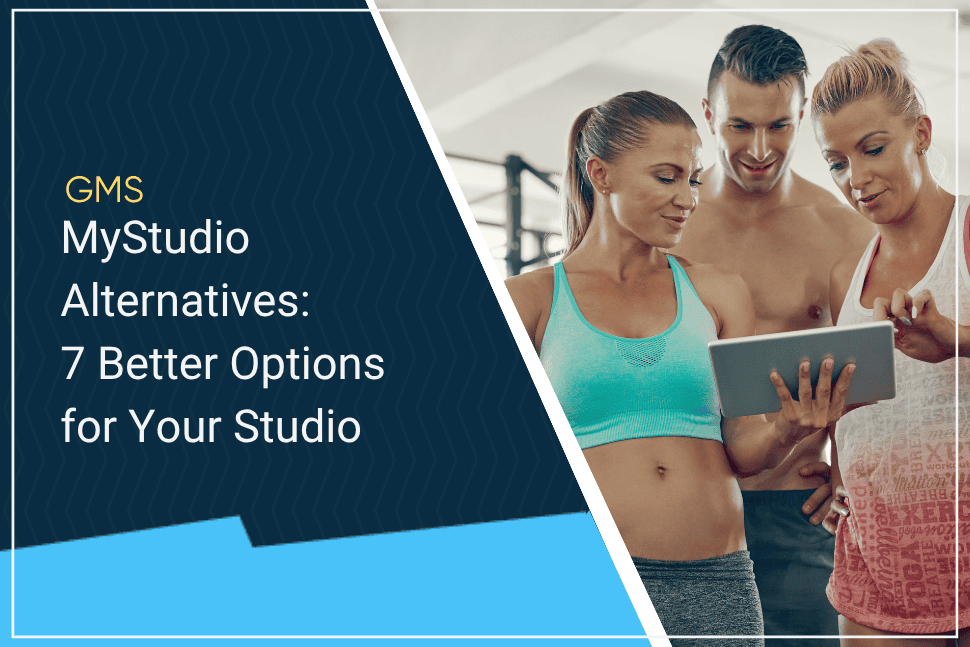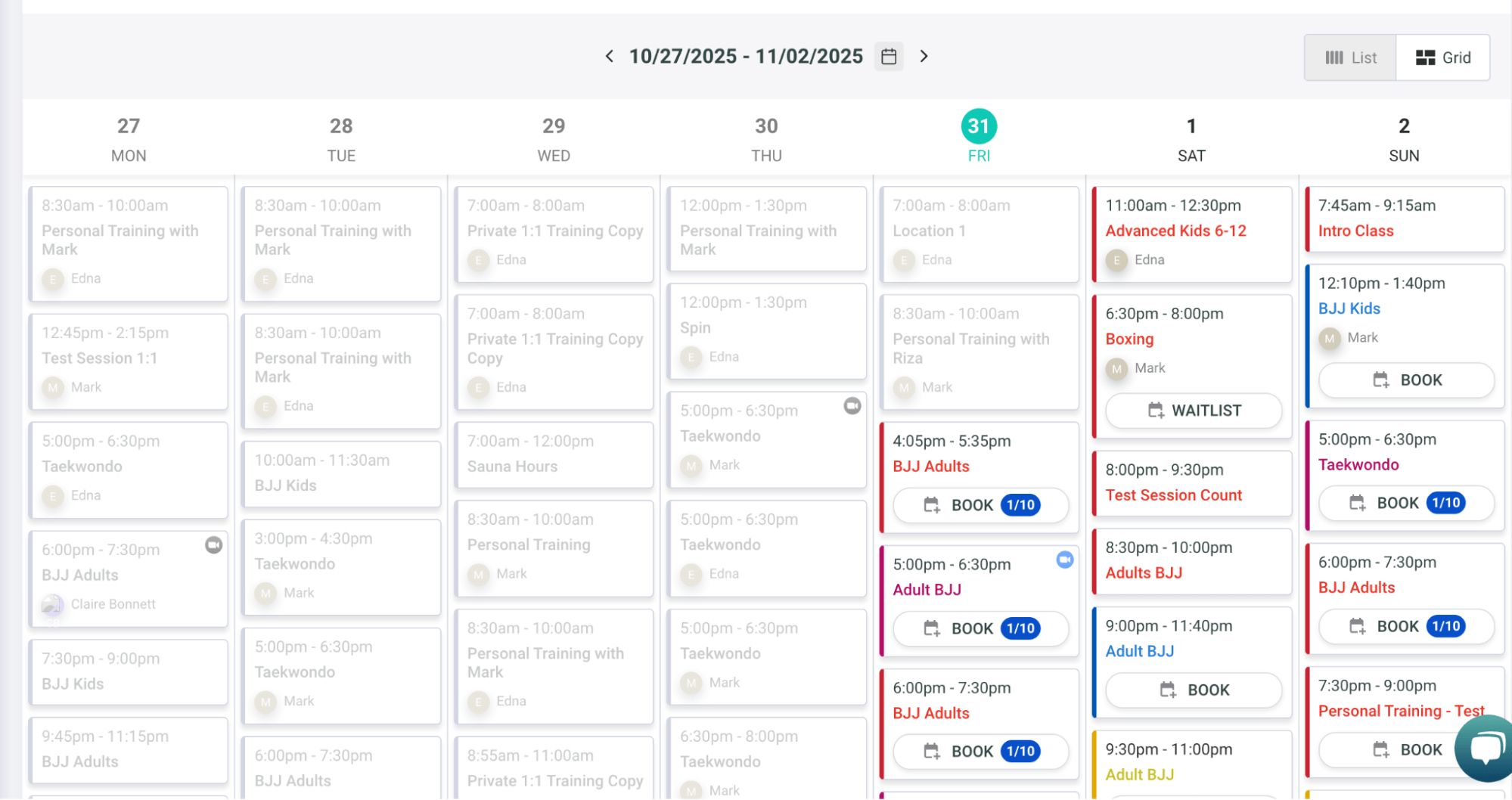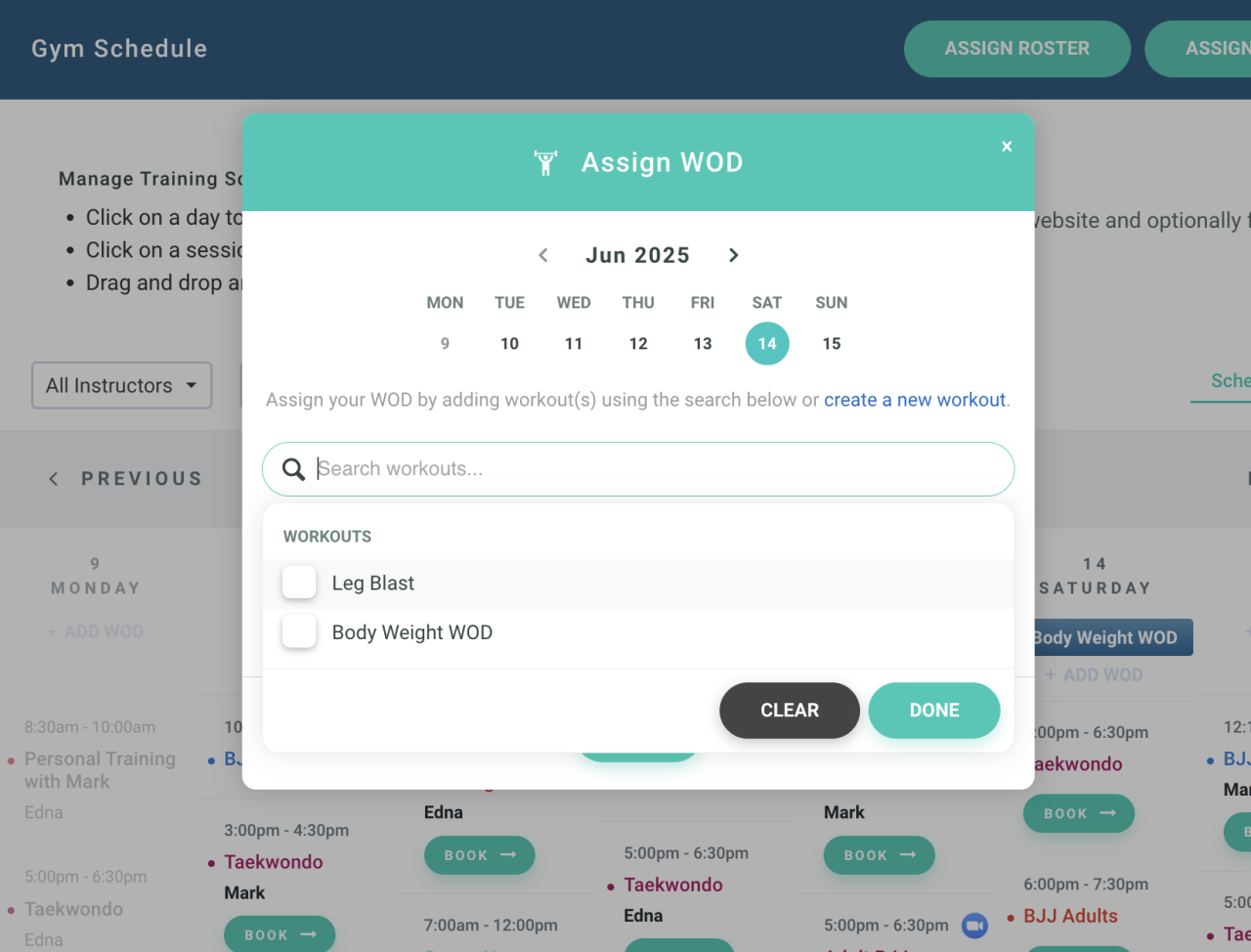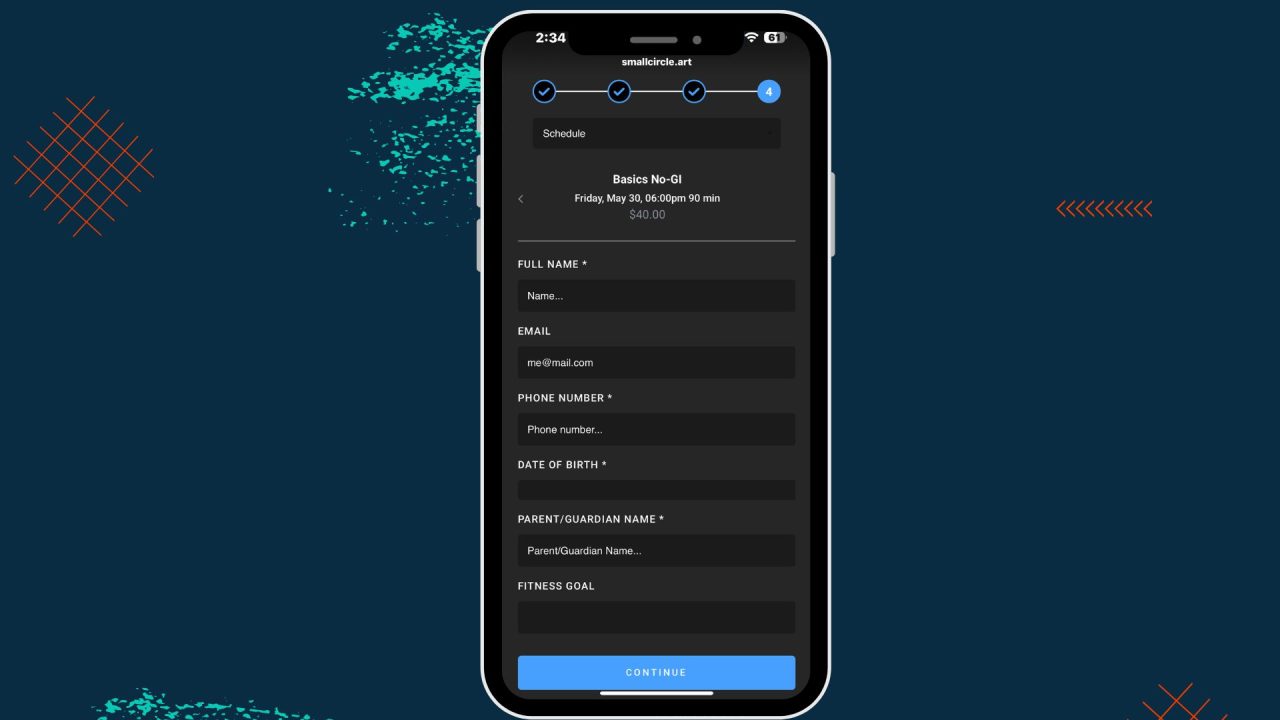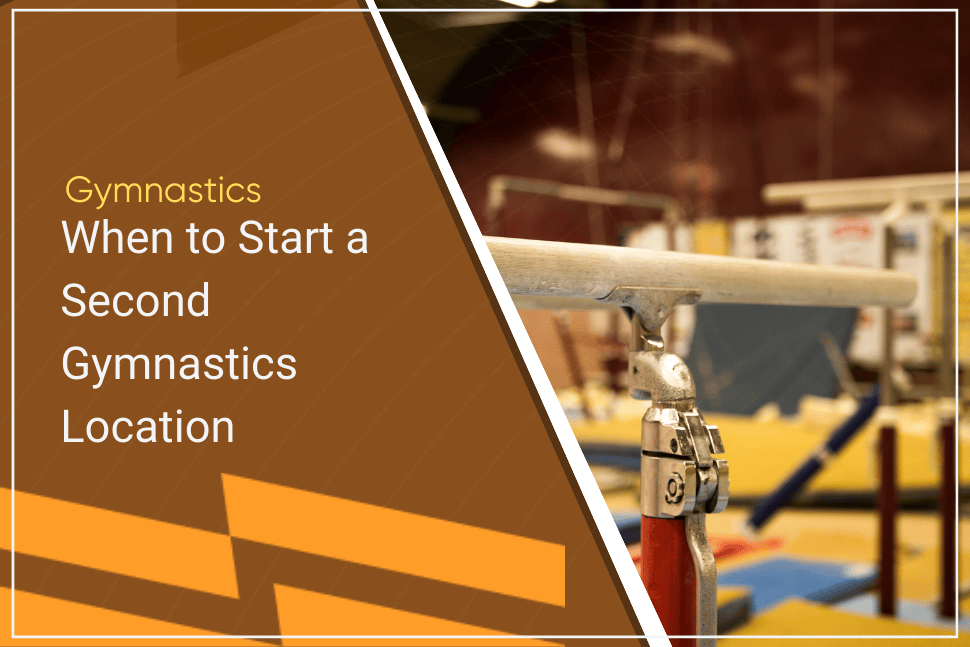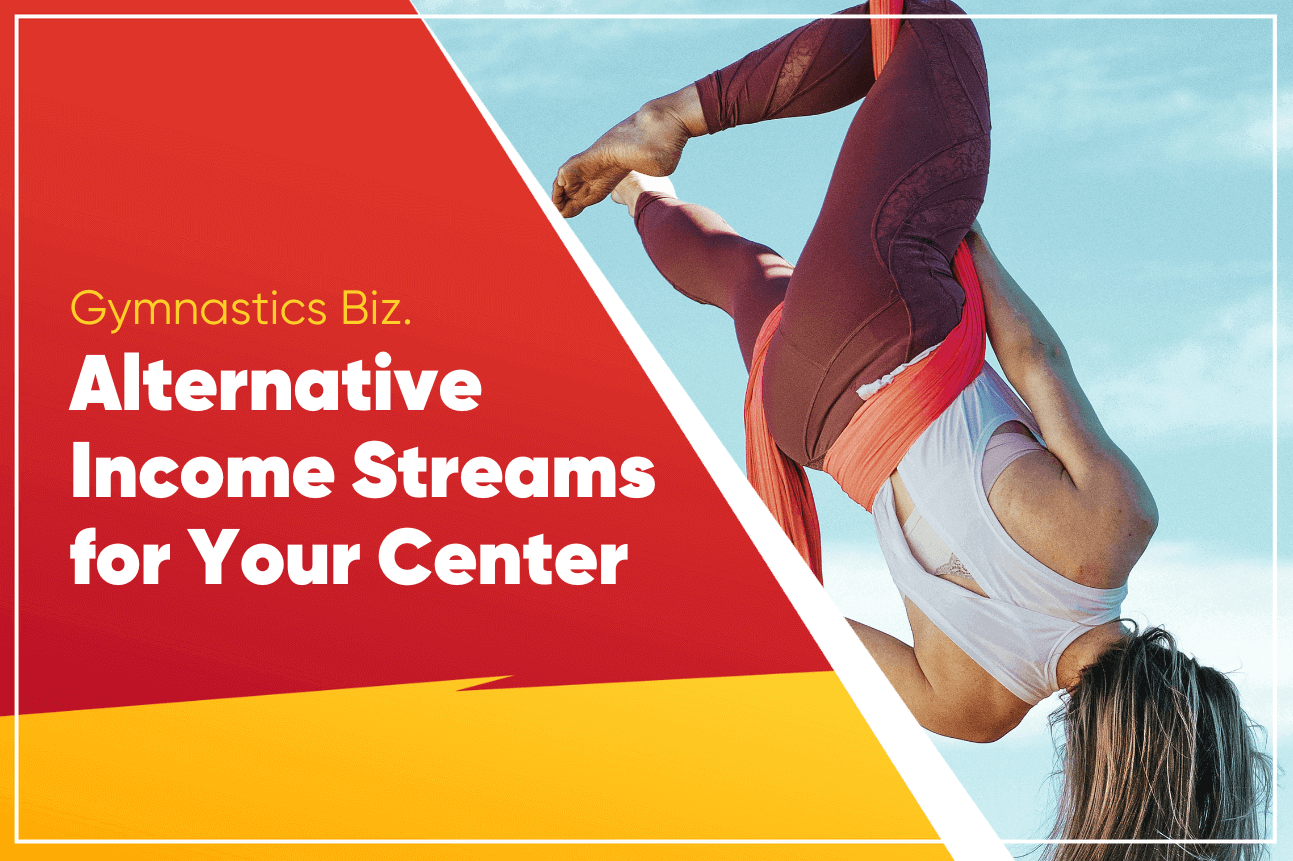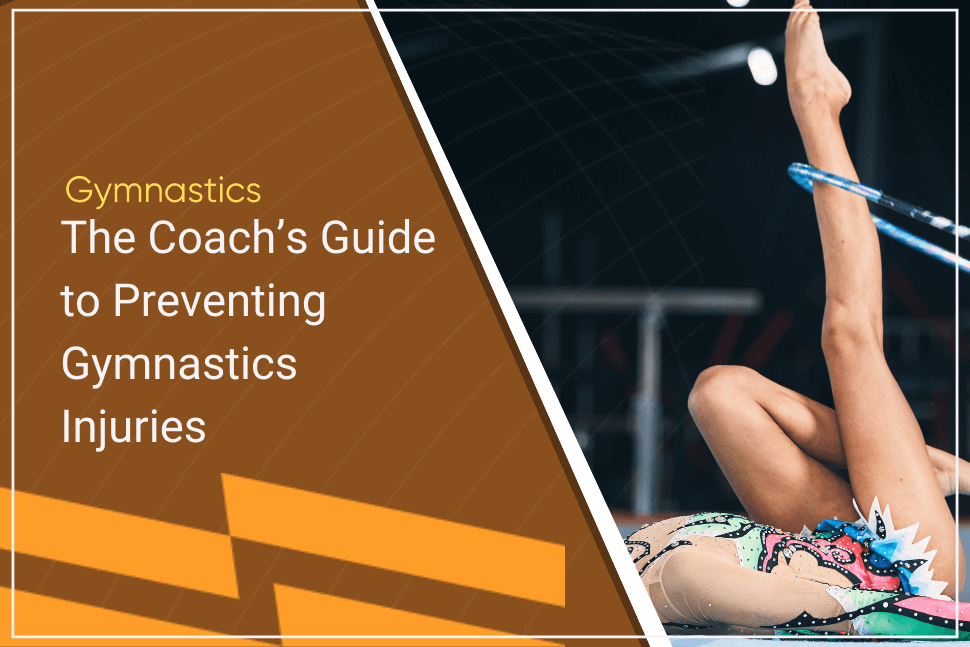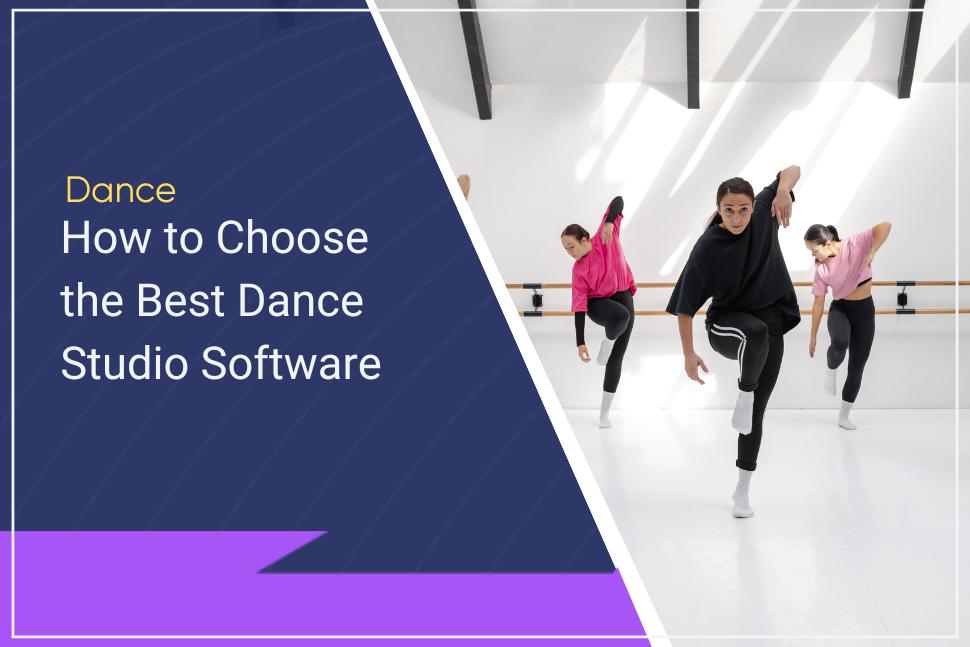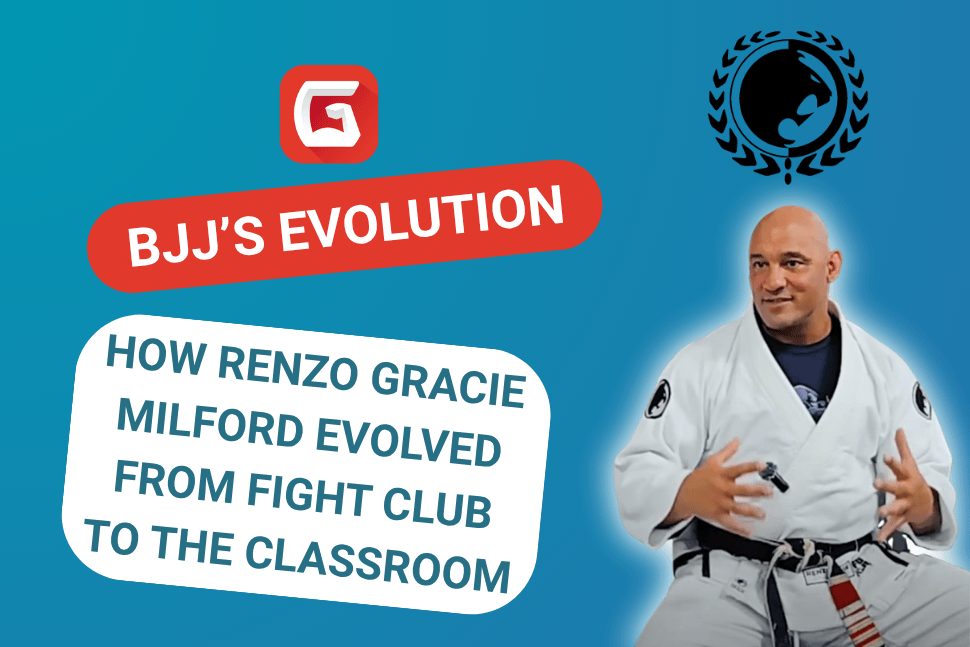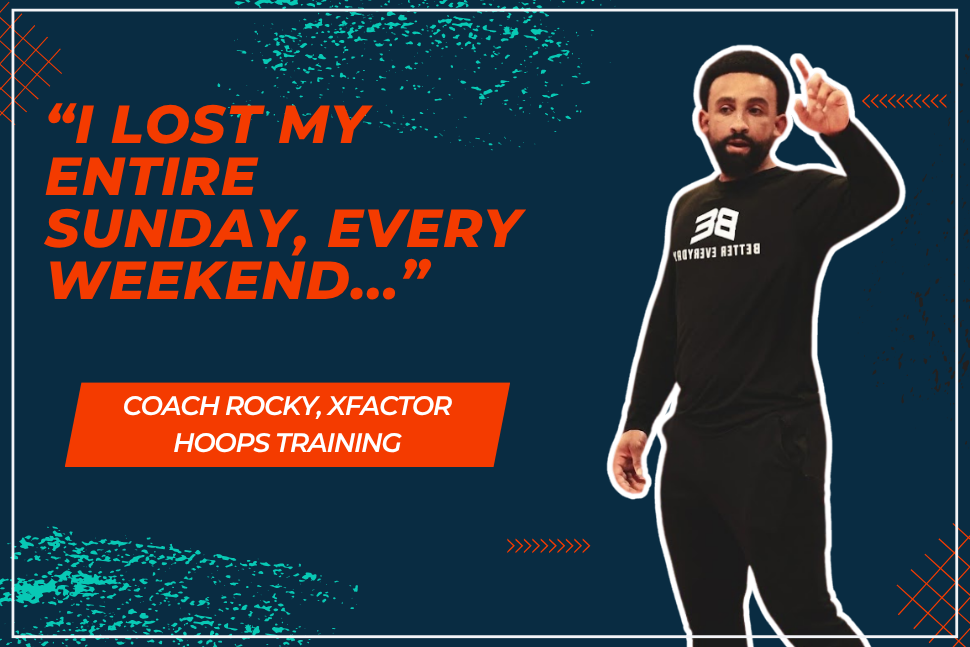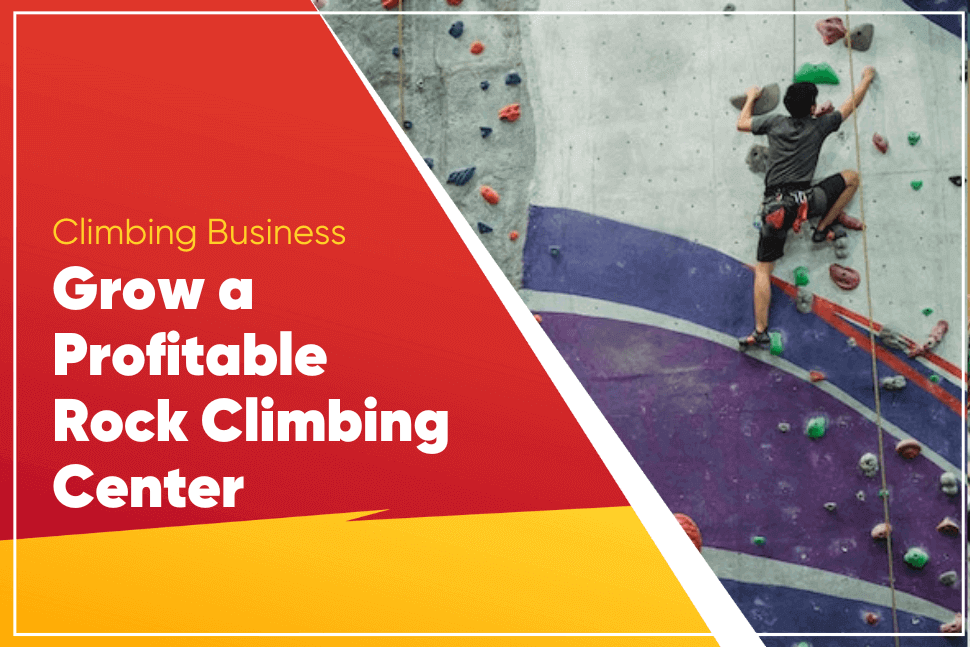The Gymdesk Library
Articles how to build and run successful gyms, martial arts schools, yoga studios and sports clubs.
Why Your Jiu Jitsu School Needs 1,000 Subscribers on its Newsletter
Lorem ipsum dolor sit amet, consectetur adipiscing elit. Suspendisse varius enim in eros.