The gym fitness industry has seen tremendous growth in recent years, with more and more people prioritizing their long term health and longevity. Increased opportunities in the gym service business have resulted. At the same time, however, it has increased the competitiveness among gym owners. Gym owners need to offer the features that they expect and demand to remain competitive. These fitness gym features, From the location of the gym to the quality of the equipment, are critical to the success of any gym business.
Listed below are the 13 key features of a gym business:
1. Location of the Gym
2. Personal Trainers
3. Encouraging Community
4. Working Days and Hours
5. Prioritize Cleanliness
6. User-friendly Gym Management Software
7. High-quality Interior Design
8. Child-care Centers
9. Excellent Equipment and Design
10. Different Types of Fitness Training
11. Membership Plans
12. Nutritional Snack Bar
13. Spa and Massage
1. Location of the Gym
One of the most important aspects of any gym business is its location. The success or failure of the gym may depend on the location. Potential members are attracted to or turned off by the gym’s location. As a result, gym owners must regard their gym’s location as a crucial aspect of their operation.
It is impossible to overstate the significance of gym location. A great location brings in a lot of potential members, increasing the gym’s profitability. In contrast, a bad location means fewer customers, which potentially forces the gym to close.
The ability to raise brand awareness is one of the main advantages of having a good location for a gym business. A prominent placement increases the likelihood that passersby will check out the gym because they are able to see it quickly. Its elevated visibility encourages more people to join the gym.
A decent location makes potential members more accessible, which is another advantage. Potential members find it easier to visit the gym if it is situated in an accessible place, like a well-connected suburban neighborhood or a central position in a metropolis. This accessibility encourages more people to join the gym, which would increase sales for the company.
Gym operators should also take the neighborhood’s demographics into account when choosing a gym location. For instance, a site next to a university or college must be a suitable choice if the gym caters to young adults. On the other hand, if the gym is geared towards families, a site close to a neighborhood would be a better choice. Gym owners boost their chances of success by focusing on the location’s demographics to make sure they are attracting the right clientele.
Implementing a suitable gym site necessitates carefully weighing a number of aspects. Conducting market research to find potential locations that are perfect for the gym is one of the first tasks. Considerations for this study include accessibility, cost, competition, and demography.
Gym owners are encouraged to visit each potential location to determine its suitability after identifying viable locations. Owners must take into account elements like foot traffic, parking, and visibility during these trips.
Owners of fitness centers need to think about the price of buying or renting a space. This price may change depending on the property’s location, size, and feature. Gym owners must make sure the location is affordable and offers a reasonable return on investment for their company.
Gymdesk is a programme for managing gyms that offers gym operators an all-inclusive solution. Gymdesk’s capability to assist gym owners in choosing the ideal location for their facility is one of its primary benefits.
Gymdesk employs market research and data analytics to find possible locations that are good for gym businesses. The software determines the best site for the gym by taking into account variables like demographics, accessibility, and competition. This information can be used by gym owners to decide where to locate their facility.
2. Personal Trainers
Personal trainers are an invaluable asset to a club’s operations when it comes to helping gym patrons reach their fitness objectives. Offering personal trainers helps a gym business expand and succeed by bringing in new clients as well as retaining existing ones.
Personal training services take the following forms.
- One-on-one personal training: One-on-one personal training offers a highly customized and stimulating workout experience. In one-on-one personal training sessions, a personal trainer works one-on-one with a gym member to design a unique fitness plan.
- Group personal training: Offering group personal training sessions, in which a personal trainer works with a select number of gym patrons to create a personalized fitness plan, creates a positive and encouraging workout atmosphere.
Online personal training offers a flexible and convenient workout environment. In these sessions, a personal trainer collaborates remotely with a gym member to create a customized fitness plan.
A gym business is able to expand and succeed in a number of ways by utilizing personal trainers. First of all, it draws in new clients who are looking for a gym that offers specialized assistance to help them reach their fitness objectives. Second, it boosts client satisfaction and retention by offering a highly customized and inspiring fitness experience. Thirdly, because premium personal training services are able to be more expensive than regular gym memberships, it can give the gym industry an extra stream of income.
It’s critical to take the following factors into account when adding personal trainers to the gym business:
Staffing: For a high-quality personal training service, it is crucial to have certified and qualified personal trainers on hand.
Gym Infrastructure: It’s crucial to make sure the gym is outfitted with the required infrastructure, such as private training rooms or online training platforms to provide a welcoming and productive environment for personal training.
Marketing: In order to raise awareness and spark interest, it is crucial to communicate the personal training services to present and prospective gym members. Promoting the personal training services to prospective clients via email marketing or social media is crucial for drawing in new clients for the gym industry.
Personal trainers are an important component of a gym business, offering a variety of advantages to both gym members and the gym itself. Gym businesses boost customer happiness and retention, draw in new clients, and increase income by properly designing and implementing personal training services. Gymdesk is a well-liked choice for gym management software since it provides a number of functions, including membership administration, payment processing, and scheduling, that assist gym businesses in streamlining operations and enhancing customer care, including personal training services.
3. Encouraging Community
It’s important for a gym to foster a sense of community since it gives customers a place where they are able to work out in a motivating and encouraging atmosphere. Providing a sense of community helps a gym business develop and succeed in addition to bringing in new clients.
Here are some examples of how gyms adopt community-building activities:
- Group exercise classes: Providing group exercise programmes, like yoga or spinning, fosters a sense of community among gym patrons who have a similar interest in physical activity.
- Fitness challenges: Introducing fitness challenges, such a push-up or weight-loss challenge, boosts gym patrons’ motivation and sense of community.
- Social gatherings: Organizing gatherings for friends and acquaintances outside of the gym, such a barbeque or a holiday party, helps gym members get to know one another better.
Implementing a feeling of community draws in new clients who are searching for a fitness center with a positive and encouraging atmosphere. It also improves customer satisfaction and retention by fostering a sense of community and inspiration among gym members. A sense of community is a source of extra income for the gym industry because premium community-building activities are often more expensive than regular gym subscriptions.
It’s crucial to keep the following things in mind while implementing a feeling of community in a gym business:
- Staff numbers: For a pleasant customer experience, it is crucial to check that there is enough staff to facilitate community-building initiatives.
- Infrastructure: It’s critical to make sure the gym has the tools it needs, including rooms for group exercise sessions or areas for social gatherings, in order to give gym members a welcoming and enjoyable environment.
- Marketing: It is crucial to inform both current and prospective gym members about the community-building activities to raise awareness and spark interest.
- Member feedback: Feedback is crucial to ensuring that the community-building activities are satisfying the requirements and preferences of the gym’s patrons.
Fostering community is an important aspect of a gym business that offers multiple advantages to both gym patrons and the gym business itself. Fitness centers may expand their clientele, boost customer happiness and retention, and boost revenue by thoughtfully designing and putting into place community-building initiatives. Gymdesk is a popular choice for gym management software because it provides a variety of functions, including membership administration, payment processing, and scheduling, that assists gym businesses in streamlining operations and enhancing customer service, including community-building activities.
4. Working Days and Hours
Flexible working hours and days greatly improves member convenience and satisfaction.
Examples of flexible work schedules that a gym business might provide include:
- Extended hours: Giving members more flexibility with their workout schedules by extending gym hours, such as opening earlier or shutting later.
- Weekend hours: Opening on Saturdays and Sundays gives gym members more opportunity to work out and draws in consumers who have more spare time on the weekends.
- Keycard access: Keycard access or other security measures that allow for 24-hour access to the gym give members the utmost freedom and draw in clients who don’t typically work regular hours.
Flexibility in working hours and days draws in new clients who are looking for a gym with easy access to its resources. Giving gym members flexibility in their workout routines boosts customer happiness and retention.
It’s crucial to take the following factors into account when implementing flexible working schedules in a gym business:
- Staffing: It is crucial to make sure there is enough staff to accommodate extended or weekend hours to ensure a great client experience, i.
- Infrastructure: The gym must ensure that the gym is equipped with the required infrastructure, such as security measures and lighting for the gym to offer gym members a secure and comfortable environment.
- Cost: It is critical to evaluate the cost of providing flexible working days and hours as well as their potential return on investment in order to determine whether implementing the feature is financially feasible, i.
- Marketing: It is crucial to let new and present gym members know about the flexible working days and hours to raise awareness and spark interest.

5. Prioritize Gym Cleanliness
A clean and sanitary environment that improves gym members overall workout experience, increasing satisfaction and helping to increase gym retention rates. Examples of prioritized cleanliness procedures that need to be applied in a fitness center are as follows:
- Regular cleaning and sanitation of equipment: Offering frequent cleaning and sanitation of equipment, such as weightlifting machines, cardio equipment, and free weights gives gym patrons a secure and sanitary workout environment.
- Sanitation stations: Offering sanitation stations, such as hand sanitizer dispensers and cleaning wipes, all over the gym helps motivate gym goers to clean and sanitize equipment both before and after usage.
- Staff education: Gym patrons achieve certainty of receiving high-quality service and a satisfying gym experience by educating staff on correct cleaning and sanitation procedures, such as how to use cleaning products safely and how frequently to clean equipment,.
Prioritizing cleanliness in a gym business helps it expand and succeed in a couple of ways. First off, it draws in new clients who are looking for a gym that puts health and safety first. It can also improve client happiness and retention by offering a sanitary workout environment, i.
It’s crucial to take the following factors into account while implementing a prioritized cleanliness strategy in a gym business:
- Equipment and cleaning supplies: It’s crucial that the gym has the right cleaning materials on hand, like disinfectants, cleaning wipes, and hand sanitizer dispensers to keep a clean and hygienic atmosphere, i.
- Staffing: Staffing is essential for ensuring that the gym is maintained clean and safe for gym patrons. Qualified personnel must be hired and trained to manage and maintain cleanliness regulations.
- Maintenance: It is important to make sure that the equipment and facilities are kept up and in good shape to ensure the security and efficiency of the workouts.
- Marketing: It is crucial to advertise the gym’s prioritized cleaning policy to current and prospective members to raise awareness and spark interest.
6. User-friendly Gym Management Software
User-friendly gym management software, which gives gym owners and staff a streamlined and effective approach to manage operations and enhance client care, is an indispensable aspect of a gym business. Offering easy-to-use gym management software not only improves the entire experience for gym patrons but also helps the gym industry develop and succeed.
Examples of functionalities of user-friendly gym management software that are added to a gym business include:
- Membership management: Providing membership management software streamlines operations and enhances customer service by enabling gym owners and staff to keep track of member information including membership status, payments, and attendance.
- Payment processing: Giving gym members the option to pay online or via mobile devices increases convenience and lightens the administrative burden on staff.
- Scheduling and appointment booking: Scheduling and appointment booking software increases convenience and lightens the administrative burden on staff by allowing gym members to reserve appointments and lessons online or via mobile devices.
- Inventory management: Inventory management software helps gym owners and employees keep track of their equipment and supplies, which cuts down on waste and enhances equipment upkeep.
Using user-friendly gym management software helps a gym business expand and succeed in a number of ways. First of all, it draws in new clients who are looking for a gym that offers a cutting-edge and effective user experience. Second, by giving gym members a simple and convenient experience, it boosts customer satisfaction and retention.
Consider the following before implementing user-friendly gym management software in the gym business:
- Integration: Smooth integration depends on the software’s compatibility with the hardware and infrastructure that are already in place.
- Training: It is essential to offer gym owners and personnel sufficient training on how to use it to ensure that the software is used effectively.
- Support: The software provider must provide dependable customer support for gym owners and personnel in the event of technical problems or enquiries to ensure a great client experience, t.
- Cost: It is critical to evaluate the software’s cost and possible return on investment in order to determine whether adopting the programme is financially feasible.
Providing user-friendly gym management software is an important aspect of a gym business that offers both the gym and its customers a number of advantages. Gym businesses boost client happiness and retention, bring in more money, and draw in new customers by carefully developing and deploying premium software features. Gymdesk is a popular choice for gym management software since it provides a number of functions, including membership administration, payment processing, and scheduling, that assists gym businesses in streamlining operations and enhancing customer service.
7. High-quality Interior Design
A gym’s interior design is an important aspect since it gives customers a welcoming and interesting space that improves their workout experience. Offering top-notch interior design helps a gym business expand and succeed by bringing in new clients as well as retaining existing ones.
The following are a few examples of premium interior design components that can are used in a gym business:
- Lighting: Using a combination of natural and artificial lighting produces a cheery, welcoming atmosphere that can boost energy and mood.
- Colors: Red, orange, and yellow are energetic and focusing colors that are used to create a lively and stimulating environment that helps improve exercises.
- Flooring: Providing a gym with strong, slip-resistant flooring, such rubber or cork, makes the space for gym users feel secure and comfortable.
- Wall art: Including inspirational and motivational wall art, such as phrases or pictures of athletes, helps gym patrons feel happy and encouraged.
Implementing high-quality interior design draws in new clients who are looking for a cutting-edge, first-rate gym. Client satisfaction and retention are increased by offering a relaxing and enjoyable exercise atmosphere.
Consider the following when implementing high-quality interior design in a gym business:
- Budget: Gym management needs to consider whether doing so will be financially feasible because integrating premium design features can necessitate a considerable investment in infrastructure, equipment, and staffing.
- Maintenance: It is important to make sure that the interior design components are kept up and in good shape to ensure the security and efficiency of the workouts.
- Marketing: It is crucial to advertise the design elements to current and prospective gym members to raise awareness and spark interest.
8. Child-care Centers
Child care facilities are a common element of gym businesses that give customers a convenient and safe location to leave their kids while they work out. Not only does providing a child care facility improve the entire experience for gym patrons, but it also helps the gym’s business expand and succeed.
Planning and consideration must go into the implementation of a daycare center in a gym. The gym owner is advised to evaluate the needs and preferences of gym members to choose the kinds of child care services to provide. Member needs and preferences are determined by way of surveys, and focus groups. The gym is then able to start planning and implementing the required infrastructure and equipment once the appropriate child care services have been identified.
Here are three examples of the type of child care services that are provided in gyms:
- Offering a supervised play area where kids may engage in age-appropriate play with toys and games gives kids a safe and fun atmosphere.
- Offering educational activities to children while their parents exercise, such as arts and crafts, reading, or music classes, aids in the development of their cognitive and social abilities.
- Offering babysitting services, such as diapering, feeding, and napping, gives parents a secure setting in which to leave their young children while they exercise.
A gym business will develop and succeed in two key ways by integrating a child care facility. First of all, it will draw in new clients who are looking for a gym that offers a family-friendly, holistic approach to health and wellness. Second, by offering a convenient and secure location for kids to stay while their parents exercise, it will boost client happiness and retention.
It’s crucial to take the following factors into account when implementing a daycare center in a gym business:
- Rules and licensing: It is crucial that all applicable rules and licensing criteria are met for the child care center to deliver a safe and legal service, i.
- Staffing: It is essential to hire and train qualified people to manage and administer the child care center to guarantee that children receive high-quality care and supervision,.
- Equipment and materials: It’s extremely important to make sure the child care center has age-appropriate toys, games, and supplies in order to give kids a fun and secure atmosphere.
- Marketing: The child care center must be advertised to current and prospective gym members to raise awareness and spark interest.
Having a child care facility available is a useful element of a gym business that has many advantages for both gym patrons and the gym itself. Gym businesses will boost customer happiness and retention, draw in new clients, and increase income by properly planning and implementing child care services.
9. Excellent Equipment and Design
A gym business must have excellent equipment and designIn order to give gym patrons access to top-notch equipment and a well-designed training area that can improve their overall workout experience. Offering top-notch equipment and design can help a gym business expand and succeed by attracting new customers as well as keeping existing ones.
Excellent examples of features and equipment that can be provided in a gym business include:
- Offering high-quality cardio and strength equipment, like treadmills, ellipticals, weight machines, and free weights, aids gym patrons in more successfully achieving their fitness objectives.
- Functional training area: Providing a specific place for functional training, such as a turf area or a suspension training area, gives gym patrons a flexible and interesting workout.
- Group fitness studios: Providing dedicated spaces for group fitness courses like cycling, yoga, or dancing gives gym patrons a fun and engaging atmosphere in which to work out.
- High spec equipment: A unique and interactive training experience can be offered to gym patrons by offering equipment with cutting-edge technology elements, such as touchscreens, virtual reality, or customized workout programmes.
A gym business is able to expand and succeed in a couple of ways by utilizing top-notch equipment and design. First off, it draws in new clients who are looking for a cutting-edge, first-rate gym. Second, by offering a relaxing and enjoyable exercising atmosphere, it raises client satisfaction and retention.
Gym owners are advised to take the following factors into account when implementing top-notch furnishings and designs in a gym business:
- Budget: It is crucial to evaluate their financial viability since installing premium equipment and design features can necessitate a sizable investment in infrastructure, equipment, and staffing.
- Maintenance: It is crucial to make sure that the equipment is kept up and in good functioning order to ensure the safety and effectiveness of the workouts.
- Staffing: It is essential to hire and train experienced people to manage and run the equipment and design features to guarantee that clients receive high-quality service and a positive experience.
- Marketing: It is important to advertise the gym’s equipment and design elements to present and prospective members to raise awareness and spark interest.
10. Different Types of Fitness Training
The provision of various forms of fitness training, giving gym patrons a range of workout options to aid in the achievement of their fitness objectives is a vital aspect of a gym business. Different sorts of fitness training not only improves the entire experience for gym patrons but also help the industry as a whole expand and succeed.
Implementing various fitness training modalities in a gym business necessitates significant thought and planning. It is critical to evaluate the requirements and preferences of gym members in order to choose the types of fitness training. Surveys, focus groups, or simply monitoring consumer behavior and preferences might be used to accomplish this. The gym is able to start planning and putting the required infrastructure and equipment in place after the ideal fitness training alternatives have been determined, t.
The following are some examples of the various forms of fitness training that can be provided at a gym business:
- Strength training: Giving gym patrons access to equipment for strength training, such as free weights or weight machines, helps them gain strength and muscular mass.
- Cardiovascular exercise: Providing cardio exercise equipment, such as treadmills or elliptical machines, benefits gym patrons by enhancing cardiovascular health and promoting calorie burning.
- High-intensity interval training (HIIT): Providing HIIT sessions can offer a productive and efficient workout that raises general fitness levels. HIIT classes blend brief bursts of high-intensity activity with times of rest.
- Functional training: Offering functional exercise choices, such as suspension training or kettlebell work, benefits gym members by enhancing their all-around strength and stability for daily activities.
- Pilates and yoga: Providing Pilates and yoga courses benefits gym members by enhancing their core stability, flexibility, and strength.
Including various forms of fitness training in a gym’s operations helps it expand and succeed in a number of ways. First off, it draws in new clients who are looking for a more interesting and varied workout. Secondly, by offering a range of workout options to suit the requirements and tastes of various gym members, it boosts client happiness and retention. Thirdly, because fitness training programs might be more expensive than standard gym memberships, it gives the gym industry an extra stream of income.
It’s vital to take the following factors into account while implementing various forms of fitness training in a gym business:
- Staffing: It’s critical to hire and train qualified employees to deliver fitness training services and classes in order to guarantee the caliber and security of the services offered.
- Equipment: It is crucial to have the equipment required to offer a variety of fitness training possibilities for the gym to draw and keep consumers,
- Scheduling: It’s vital to accommodate the needs and preferences of the target audience by making fitness training courses and other services available at convenient times for various gym members.
- Marketing: It is important to advertise the fitness training alternatives to present and prospective gym members to raise awareness and spark interest.
In conclusion, giving a variety of fitness training options is an important aspect of a gym business that has many advantages for both gym members and the gym business itself. Fitness training choices help gyms draw in more clients, keep them coming back, and raise income by properly developing and implementing them.
11. Membership Plans
A crucial aspect of a gym business is its membership plans, which grant customers access to the center’s amenities for a set length of time in exchange for a price. Offering a range of membership plans can help a gym’s business expand and succeed in addition to improving the overall gym experience for customers.
Examples of membership packages that a gym operator provides are as follows:
- Monthly membership: Providing gym members with a flexible and cheap method to use the facilities and services of the gym is one benefit of offering a monthly membership plan.
- Annual membership: Providing gym members with an affordable option to use the facilities and services of the gym for a longer period of time is accomplished by offering an annual membership plan.
- Pay-as-you-go membership: Providing a pay-as-you-go membership option gives gym patrons a handy and adaptable method to use the facility’s amenities without committing to a lengthy subscription.
- Premium membership: Providing gym customers with access to a premium membership plan provides them access to extra services and amenities like personal training or spa services.
A membership program is implemented in a gym business to help it develop and succeed in a number of ways. First of all, it may draw in new clients who are searching for a more comprehensive approach to health and wellness. It improves client happiness and retention by offering a convenient and cost-effective way to use the gym’s amenities and services. Thirdly, membership fees eventually produce consistent cash for the gym business, making it a dependable source of income.
The following factors should be taken into account before implementing a membership programme in a gym business:
- Pricing strategy: It’s critical to choose fair prices for the membership plans while taking the demands and preferences of gym patrons as well as the competitive environment into consideration.
- Benefits of membership: Making sure that membership plans include a variety of advantages, like access to facilities and services, help to draw in and keep clients.
- Contractual conditions: Making sure that the terms and conditions of membership contracts are fair and transparent will aid in establishing credibility and confidence with customers.
- Marketing: The membership plans must be promoted to current and prospective gym members to raise awareness and spark interest.
12. Nutritional Snack Bar
Nutritional snack bars are a feature that gym businesses are incorporating more frequently, providing members with quick and easy access to wholesome snacks and beverages. A gym can not only improve its patrons’ overall experience but also expand its clientele and achieve commercial success by providing a healthy snack bar.
Typical examples of healthy food and drinks that gyms sell are:
- Protein shakes and bars: Protein shakes and bars are very common among gym goers as a post-workout snack because they are quick and practical. They support muscle repairing and growth as well.
- Fresh produce: Gyms provide members with a choice of a wholesome and nutrient-dense snack by offering members of the gym a selection of fresh fruits and vegetables, such as apples, bananas, carrots, and celery.
- Nuts and seeds: Providing nuts and seeds, such as almonds, walnuts, and pumpkin seeds, give gym patrons a nutritious and satisfying snack that is high in protein and good fats.
- Yogurt and cottage cheese: Offering yogurt and cottage cheese to gym patrons can give them a nutritious, high-protein snack that stimulates muscle growth and repair.
- Energy drinks and bars: Providing energy drinks and bars to gym patrons gives them an easy way to get the energy they need to go through their workouts.
Implementing a nutritional snack bar influences gym business’s growth and success in a number of ways . It draws in new clients who are searching for a more all-encompassing approach to health and wellness. It raises customer happiness and retention by offering a quick and wholesome snack choice that improves the overall gym experience. The selling of snacks and beverages opens up a new revenue stream for the gym industry.
It is crucial to keep the following in mind when implementing a nutritional snack bar in a gym business:
- Budget: It is crucial to evaluate the financial viability of adding a snack bar since it necessitates a sizable investment in infrastructure, equipment, and inventory.
- Inventory control: The snack bar must be stocked with a selection of wholesome and enticing snack options to draw and keep consumers, t.
- Staffing: Employment and training of qualified personnel is essential for the management and operation of the snack bar in order to provide clients with excellent service and a satisfying experience.
- Marketing: The nutritional snack bar must be promoted to present and future gym members for greater exposure and to pique interest.
The bottom line is that a nutritional snack bar is a useful component of a gym business, offering a number of advantages to both gym patrons and the gym itself. Gym businesses boost customer retention and happiness, bring in more income, and draw in new clients by properly designing and implementing this service.
13. Spa and Massage
Spa and massage services are becoming more and more in-demand amenities for gyms. Providing these services can help a gym’s business expand and succeed while improving the entire gym experience for customers.
Spa and massage facilities give gym patrons a chance to unwind and revitalize their bodies after a workout. It has been demonstrated that massage therapy can ease discomfort in the muscles, increase range of motion and flexibility, and encourage relaxation. In addition to enhancing physical health, these advantages can also enhance mental health and general wellbeing.
The following are some instances of spa and massage amenities that are able to be added to a gym business:
- Massage treatment: Providing members with massage therapy services, such as Swedish, deep tissue, or sports massage, helps speed up their physical and mental recovery after workouts.
- Sauna and steam room: Offering a sauna and steam room to gym patrons helps them unwind and purify their bodies after a workout while also giving them a luxury and spa-like experience.
- Hot tub or jacuzzi: Installation of a hot tub or Jacuzzi gives gym patrons a soothing and therapeutic experience that can ease muscular tightness and encourage relaxation.
- Hydrotherapy: Offering hydrotherapy services to gym patrons, such as hydro-massage or aqua treatment, gives them a special and therapeutic experience that can boost circulation, lessen tension, and ease pain.
- Facials and skincare: Facial and skincare services assist gym patrons in maintaining healthy, youthful-looking skin. Examples include facials, peels, and microdermabrasion.
- Waxing and hair removal: Providing gym members with simple and effective ways to keep up their personal grooming routines is accomplished by offering waxing and hair removal services.
A gym business can develop and succeed in a number of ways by incorporating spa and massage services. First of all, it may draw in new clients who are searching for a more comprehensive approach to health and wellness. Second, by offering a luxury and soothing atmosphere that improves the whole gym experience, it raises client happiness and retention. Thirdly, since spa and massage services might be more expensive than regular gym memberships, it gives the gym industry an extra stream of income.
It’s crucial to take the following factors into account when adding spa and massage services to a gym business:
- Budget: Since establishing spa and massage facilities might involve a sizable investment in infrastructure, equipment, and staffing, it is crucial to evaluate their financial viability.
- Staffing: The safety and quality of the treatments offered are largely dependent on the hiring and training of trained professionals to perform spa and massage services.
- Regulations and licensing: It’s critical to make sure the gym business complies with all pertinent legal, regulatory, and licensing standards before offering spa and massage services.
- Marketing: It is crucial to advertise the spa and massage services to current and prospective gym members to raise awareness and spark interest.
In conclusion, spa and massage services are a useful addition to a gym business, offering a number of advantages to both gym patrons and the gym itself. Gym businesses boost customer happiness and retention, draw in more new clients, and increase income by properly designing and implementing these services.
How do the Features of Gym make Gym Business successful?
The features of a gym significantly affect how well a gym business does by giving patrons a fun and effective workout. People looking for a high-end training environment may visit a gym with high-quality facilities and equipment. It helps to enhance customer satisfaction and retention due to the increased likelihood that customers would stick with a gym that offers a great experience.
Exercise regimens that are unique to each member helps them in reaching their fitness objectives more successfully. The result is in higher client satisfaction and word-of-mouth recommendations, which draw in more clients and make a gym business successful.
Offering a variety of fitness programs, including yoga, Pilates, or spin classes, draws clients who are searching for an interesting and diversified workout. Doing so assists to enhance customer happiness and retention as clients are more likely to stick with a gym that offers a range of fitness options. A gym with knowledgeable staff boosts client satisfaction and retention by guiding and supporting members as they work toward their fitness objectives. Customers are more inclined to stick with a gym that offers a positive and inspiring atmosphere.
Organizing social events and activities for the community, including fitness competitions or outings with friends, makes the gym’s patrons feel more connected to one another. Doing so boosts client satisfaction and retention since people are more likely to stick with a gym that makes them feel like they belong.
Gym owners encourage clients to make healthier decisions and more successfully reach their fitness objectives by providing nutritional advice. Doing so boosts client satisfaction and retention because clients are more inclined to stick with a gym that offers all-around assistance with their fitness goals. Innovative technology offers a distinctive and entertaining training experience that distinguishes a gym from its rivals. Examples include virtual reality equipment and fitness tracking apps. Doing so may boost customer happiness and retention while drawing in new clients.
A gym that places a high priority on these factors gives members a satisfying experience and boosts patron loyalty. Businesses boost customer retention and satisfaction by addressing customers’ individual wants and preferences and addressing them by name.
Customers looking for a gym that fits their lifestyle are drawn to a facility that is conveniently placed and operates with flexible hours. A gym that is accessible and convenient, this boosts customer satisfaction and retention due to the higher likelihood that they would continue utilizing.
In conclusion, a gym’s amenities can have a big impact on how successful a business it is by giving consumers a fun and effective workout. A gym business can draw and keep customers by emphasizing high-quality facilities and equipment, individualized exercise programs, a selection of gym exercise classes, knowledgeable staff, community events and social activities, nutrition counseling, and cutting-edge technology.
What makes a Gym Business stand out?
A gym business can stand out from its rivals by providing great gym service that is tailored to the needs and tastes of its members. Offering personalized coaching and training services is a terrific approach to differentiate the gym from the competition. This includes individualized coaching sessions and training regimens that help clients reach their fitness objectives more successfully.
Providing clients with nutritional advice helps them make healthier decisions and reach their fitness objectives more quickly. A gym stands out and draws clients who are looking for a range of training experiences by providing a selection of group fitness programs that cater to various fitness levels and preferences. Investing in high-quality facilities and equipment, like cutting-edge cardio and weightlifting machines, helps a gym stand out and draw clients who want a high-end exercise experience
Facilities that are consistently clean and well-maintained are essential for giving consumers a great experience and differentiating the facility from other gyms. Offering flexible membership choices, such as pay-as-you-go programs or monthly subscriptions, draws clients who are searching for a gym that matches their needs both financially and practically. A gym can reach a wider audience and draw members who want to exercise at home or while traveling by offering online training and coaching services.
Organizing community events and social gatherings, such fitness competitions or group outings, helps a gym build a feeling of community and differentiate itself from rivals. Offering 24-hour access to the gym draws clients who prefer to work out at odd hours and provides clients more freedom when arranging their exercises. Innovative technology offers a distinctive and entertaining training experience that distinguishes a gym from its rivals. Examples include virtual reality equipment and fitness tracking apps.
What attracts Customers to a Gym Business?
There are several factors that can attract customers to a gym business. Gyms with high-quality facilities and equipment frequently draw in more patrons. Doing so includes a range of equipment and weights, spotless and well-kept facilities, and extras like showers and changing rooms.
Services that are tailored to the demands and fitness objectives of each individual client are in high demand. Doing so includes group fitness courses, nutrition advice, and personal training.
Customers are more likely to sign up for a gym that is close by, open during convenient hours, and has parking.
Gyms that offer affordable rates and adaptable membership options, such monthly memberships or pay-as-you-go programmes, draw in customers. A gym with a good reputation and brand recognition is more likely to draw members who are aware of the facility’s services and believe in their reliability.
Positive customer feedback and testimonials are a strong draw for potential clients as they offer social proof and show the gym’s capacity to assist clients in reaching their fitness objectives.
People are frequently drawn to gyms with staff members who have experience and knowledge and who offer advice and support in accomplishing fitness goals.
Gyms that provide a range of fitness programs, including yoga, spinning, and dancing, draws members seeking a unique and interesting workout. Gyms that promote a sense of community and provide social activities, such as group outings or fitness competitions, draws clients who are searching for a motivating and encouraging environment.
Clientele may be drawn to gyms that offer cutting-edge workout options like virtual reality gear or fitness monitors that can be worn around the body. This provides a distinctive and cutting-edge approach to fitness that distinguishes the gym from rivals.
In conclusion, it is crucial to concentrate on offering premium facilities and equipment, individualized services, convenience, competitive pricing and membership options, a strong reputation and brand awareness, and great customer evaluations in order to draw clients to a gym business. A gym is able to set itself apart from rivals and draw in a devoted clientele by highlighting these elements.
What do Customers look for in a Gym Business?
Customers choose a fitness gym that best suits their needs and preferences by looking at a selection of features and services. Customers want a gym with a large selection of top-notch equipment and amenities to meet their workout needs. Cardiovascular equipment, weightlifting tools, group exercise spaces, swimming pools, saunas, and other amenities might be included.
Customers want the gym to uphold high levels of hygiene and cleanliness, particularly in high-touch areas like equipment, locker rooms, and showers. Clientele seeks out fitness centers that are easily reachable, have plenty of parking, and have access to public transit.
Customers desire a gym that offers reasonable and competitive pricing alternatives, as well as a variety of membership plans that meet their budget and exercise objectives. Customers like a gym that offers individualized support and attention, such as custom training plans, dietary advice, or fitness evaluations.
Prospective members may take into account a gym’s reputation and brand image while seeking for one that is well-liked in the fitness community and has received favorable evaluations and comments from other members. Customers value a gym that offers group exercise classes, social activities, or online forums that foster a sense of community and social support.
Customers want a gym that puts their safety and security first by implementing safeguards like emergency protocols, security cameras, and well-trained staff. Flexible hours, 24/7 access, and other handy features are things that customers may search for in a gym to accommodate their busy schedules.
Customers often prefer a gym that uses cutting-edge technology and advances in the fitness industry, such as virtual training programmes, wearable fitness equipment, or smartphone apps for scheduling and tracking exercises.
Do the Features of Gym Business Make the Gym profitable?
Yes, the features of a gym’s operation can significantly affect how profitable the facility is. A well-run gym with a variety of alluring features helps to draw in new customers, boost sales, and establish a solid brand name in the fitness sector.
Offering several membership plans and pricing alternatives can assist to appeal to a wider spectrum of clients and boost membership sales. Offering dietary advice and personal training can increase the gym’s revenue streams while assisting members in achieving their fitness objectives.
Effective marketing and advertising methods are able to help the gym become more visible and draw in new customers, while top-notch customer care can keep existing customers coming back and encourage positive word-of-mouth advertising.
Additionally, utilizing technology and digital services help gym administration processes run more efficiently, lower expenses, and provide members convenience features like online class scheduling or progress monitoring tools.
It’s crucial to remember that other elements, such as the gym’s location, competition, and general management methods, affect a gym’s profitability. A gym will have trouble turning a profit if it is not managed well or does not satisfy the wants and preferences of its target market.
In conclusion, a gym’s profitability is significantly influenced by the qualities of the business. Gym owners are able to boost revenue, draw in and keep members, and develop a profitable and long-lasting gym business by providing a variety of alluring services, coming up with smart marketing plans, offering top-notch customer service, and investing in technology and digital services.
Do Gym Business Features the same as Gym Facilities?
No, gym business features and gym facilities are not the same. Gym business features refer to the particular elements of the gym business model and operations that set one gym apart from another. Gym facilities, on the other hand, refer to the actual areas, equipment, and amenities that a gym offers.
A variety of machines for strength training and cardiovascular exercise can be found at gym facilities, along with extras like showers, locker rooms, and group exercise areas. The caliber and variety of these amenities may play a significant role in luring and keeping gym members.
On the other side, a gym’s business features could consist of things like pricing and membership plans, coaching and personal training services, dietary advice, and group exercise programmes.
A gym that provides individualized nutrition counseling and meal planning services appeals to members more than one that takes a more all-encompassing approach to health and fitness. Similar to this, consumers who are on a tight budget find a gym that offers flexible membership options and pricing plans more tempting.
Gym business aspects are equally significant in separating one gym from another and attracting and keeping members, even though gym facilities are undoubtedly an important component of a gym’s entire offering.
What are examples of Gym Facilities?
- Treadmills, ellipticals, stationary bikes, and rowing machines are examples of cardio machines. These pieces of equipment help burn calories and enhance cardiovascular health.
- Weightlifting apparatuses: These include barbells, dumbbells, free weights, weight machines, and other items that help to increase overall strength and muscular mass.
- Group exercise spaces: These spaces are utilized for social and enjoyable exercise sessions like yoga, Zumba, or spin.
- Indoor or outdoor swimming pools offer a low-impact workout and a terrific way to cool off after a workout.
- A calming and revitalizing experience is offered by saunas, steam rooms, and hot tubs, which can aid in stress release and muscle repair.
- Gym members can change before and after their workouts in shower and dressing sections found in locker rooms.
- Personal training studios: With specialized equipment frequently available, these private spaces offer a dedicated place for personal training sessions.
- Functional training areas: These spaces contain plyometric boxes, TRX straps, and battle ropes so that the gym may have a more dynamic and functional workout there.
- Climbing walls or ropes: This equipment gives gym attendees of all fitness levels a full-body exercise as well as a fun and difficult experience.
- Sports courts or fields: These venues are utilized for activities like basketball, tennis, or other athletic pursuits and offer a fantastic method to increase general fitness while taking part in a team sport.
Overall, these fitness centers offer a variety of workout options that can be tailored to suit various hobbies and fitness aspirations, making the gym a flexible and fun environment to work out.
 Gym Owner Statistics: The State of Gyms, Member Trends, and Usage Data
Gym Owner Statistics: The State of Gyms, Member Trends, and Usage Data

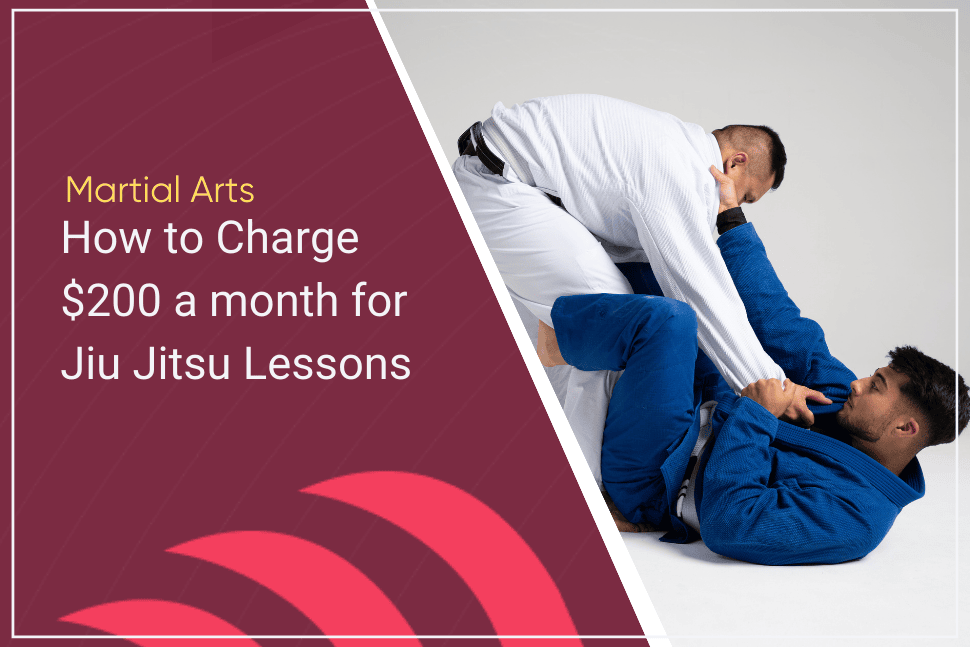


 EN (English)
EN (English)
 JA (日本語)
JA (日本語)