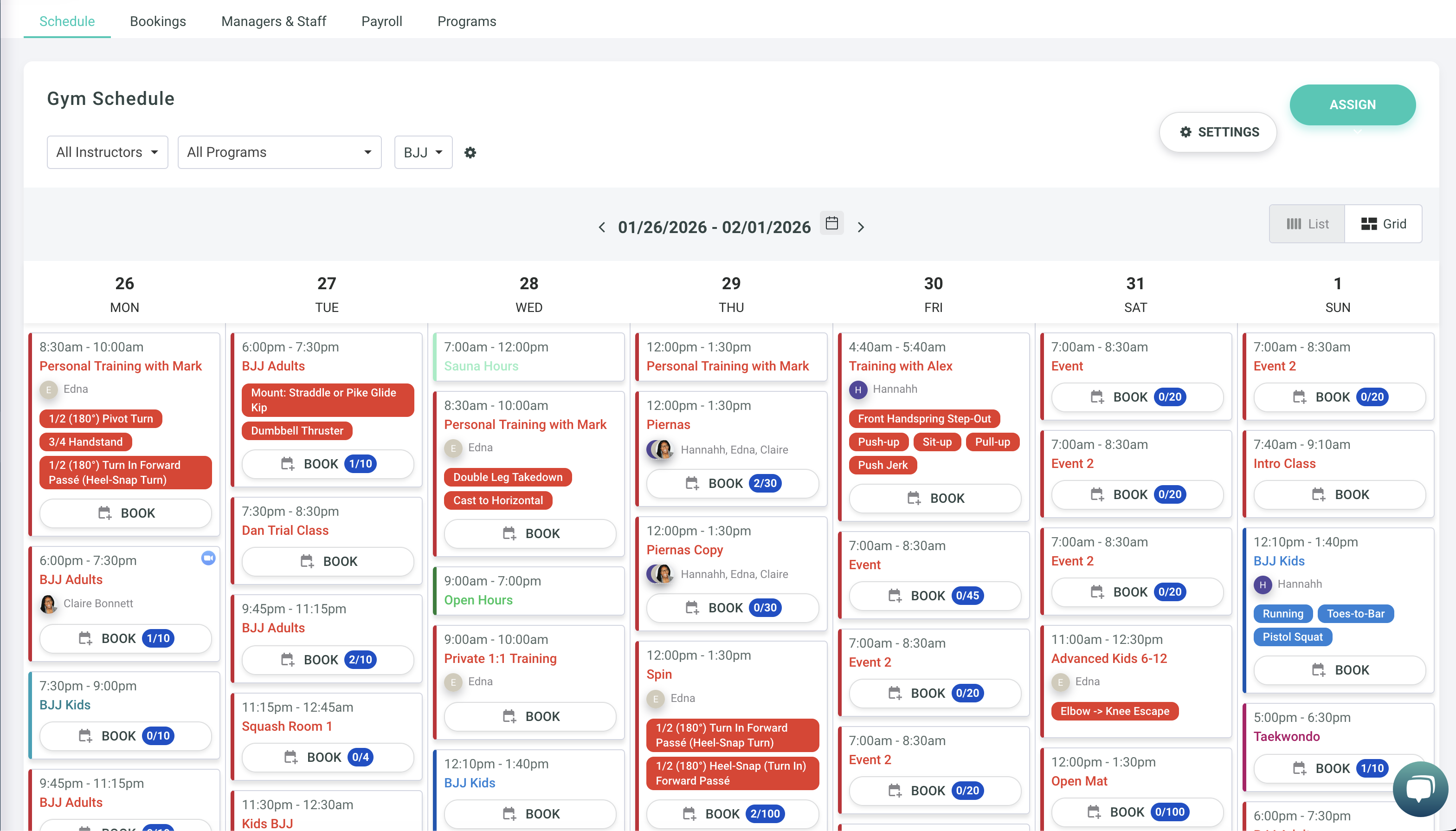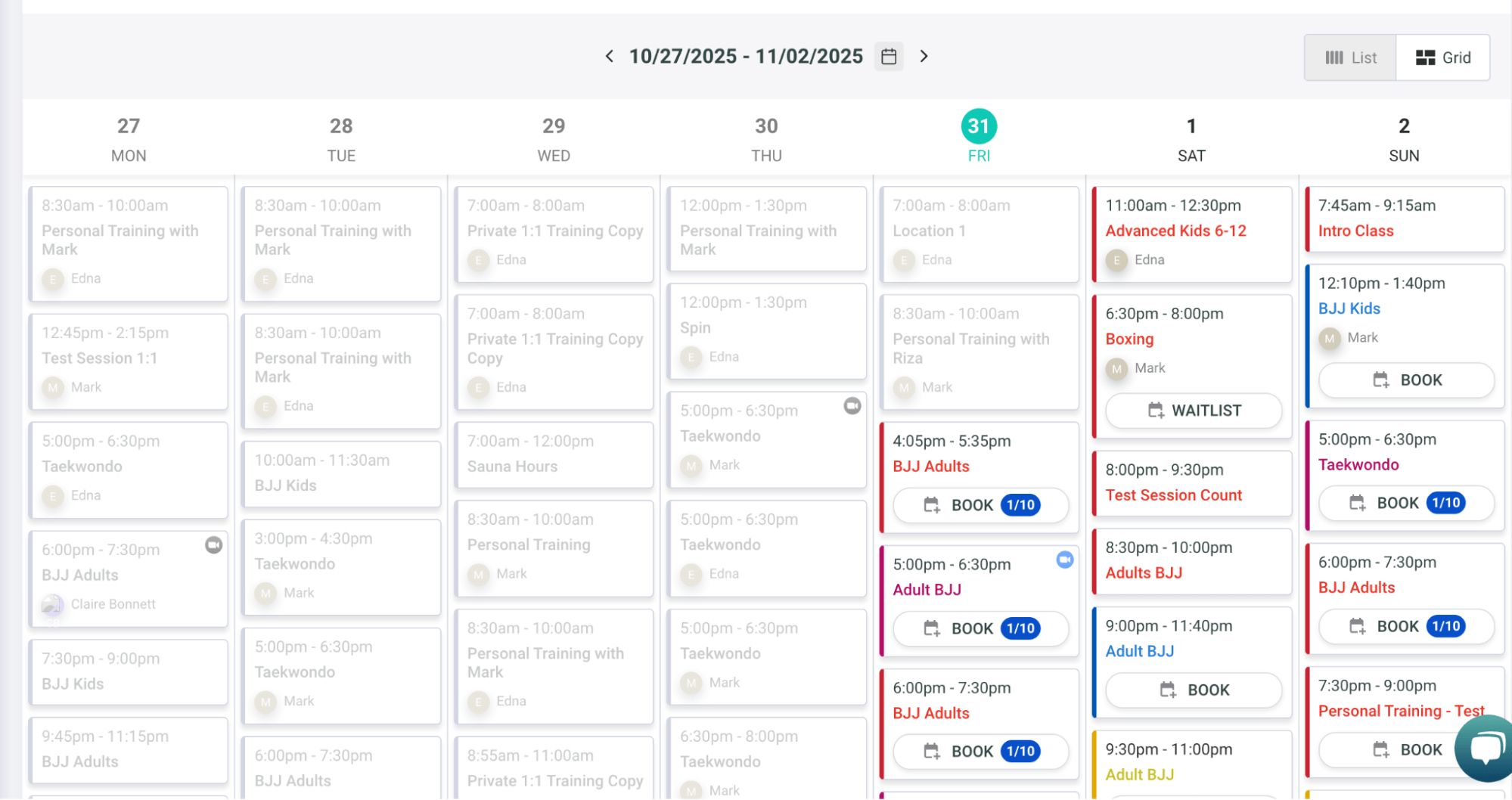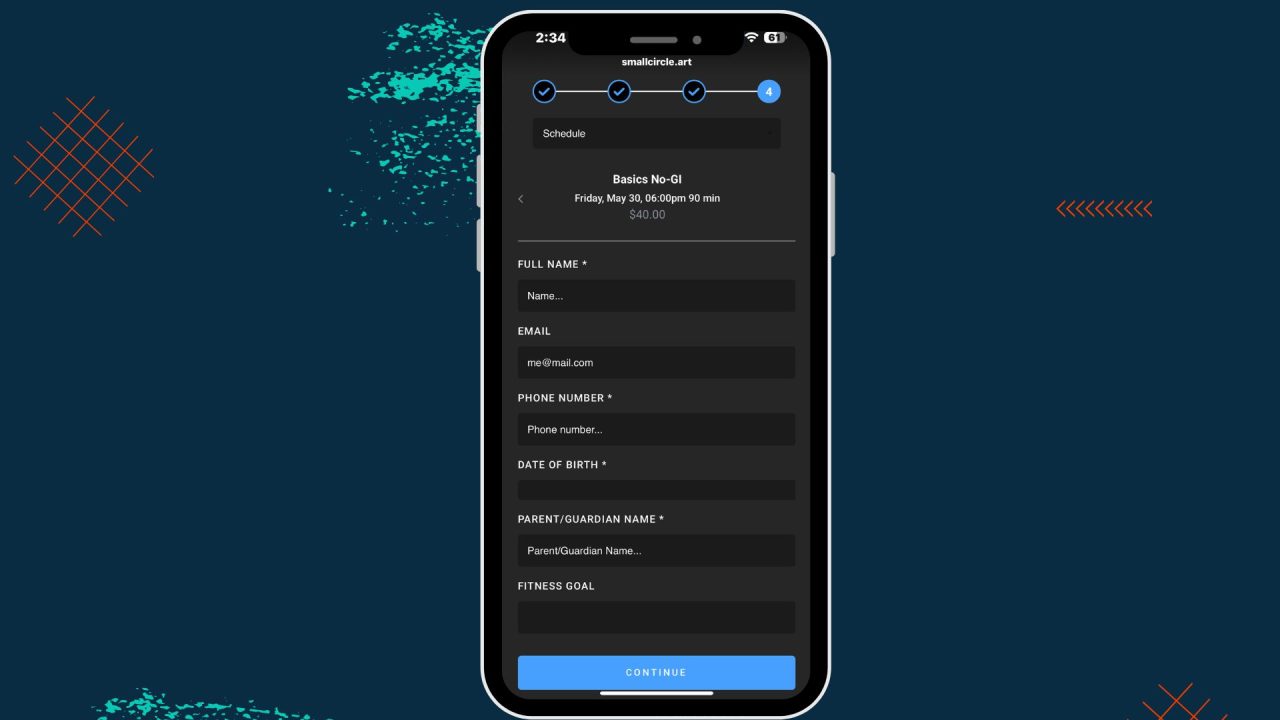Sales reporting, shop discounts and more
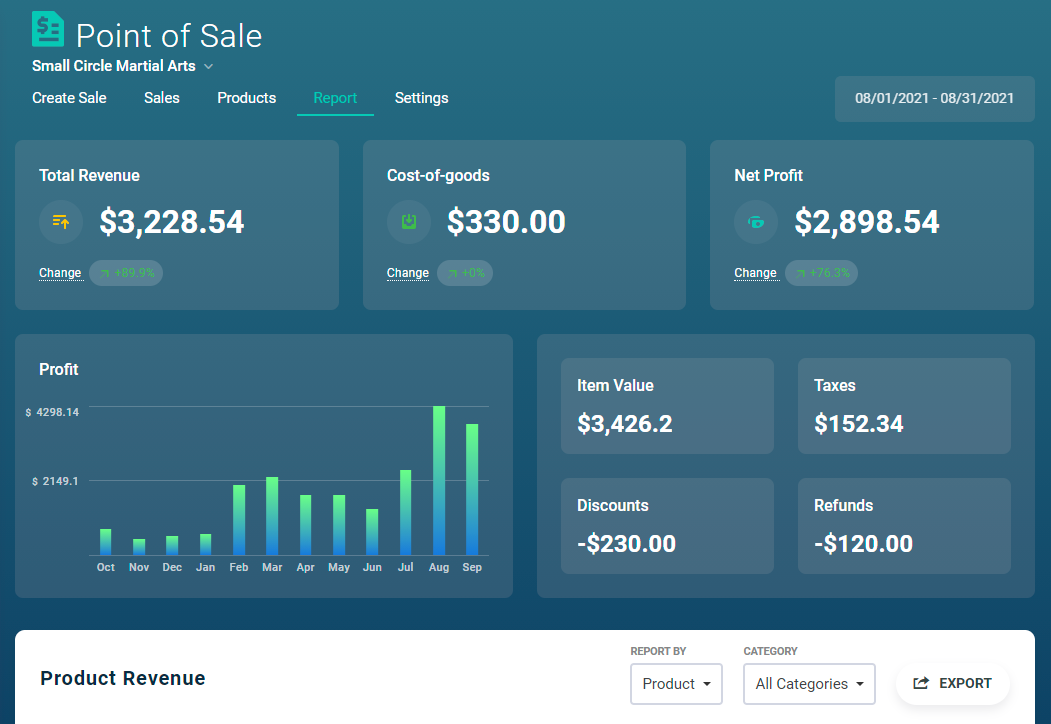
In this feature update we have a bunch of quality-of-life improvements as well as few commonly requested enhancements.
Sales reporting refresh and Cost-Of-Goods
We gave the sales report (previously called the product revenue report) a visual refresh to highlight key aspects and include comparison to previous periods and monthly totals.
We also added a key indicator for sales reporting - Cost-of-goods (COG). You can now set the purchase price for each product to allow the system to calculate your actual profit margin (your revenue minus the cost of acquiring the products). The COG for each sale is captured at the time of the sale, so if your COGs change in the future, you can safely update those values without affecting historical sales data.
To allow you to bring your previous sales up to speed, once you input your COG for each of your products, you can go to the sales settings screen and use the "Apply COG to previous sales" button to apply the current cost-of-goods values to your historical sales data.
Online Shop Discounts
We've added the ability to enable discounts in the online shop feature. For each discount you create in your account, you can make it available for usage in the online shop using a discount code.
When adding a new discount or editing an existing one, toggle the option to enable it in the online shop, then enter the discount code that will apply that discount -

Once there are active discounts for the shop, the option to input a discount code will appear on the check out screen -
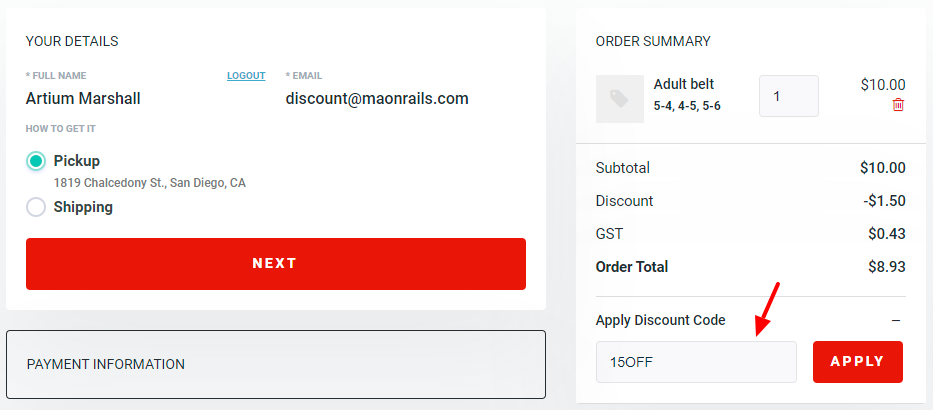
We will soon add the option to enable discounts on the sign-up form as well, so you can allow members to sign-up with discounts pre-applied.
Enhancements / QOL improvements
- Refreshed membership creation form to more easily see which programs / sessions are included in each membership. The memberships shown for each member on the check-in screen now include additional information to better understand why a member might not have access to specific sessions.
- Refreshed schedule session creation popup design. Also added a new recurring option - monthly recurring sessions. Monthly recurring sessions always repeat on the same day of the week for that week of the month.
- Added payment count limit parameter for memberships. You can set a maximum number of payments for a recurring membership that could end up getting extended beyond the original duration (due to lockdowns and closures due to COVID and other circumstances). In some cases, some gyms prefer not to pause payments during gym closure, and instead add the missed time to the end of the membership, but make sure the payments stop once the total has been reached (for example, 12 payments total for a monthly recurring memberships that runs for 12 months).
- A {checkbox} placeholder for the document system. You can now add checkboxes in your documents that can be checked during document signature. Whether the box was checked or not will be recorded in the signed document.
- New automation trigger - new lead from a booking. We added this trigger to separate leads created through bookings (such as a trial lesson booking) from other leads captured through contact forms.
- Additional options for the "Absence" automation. You can now specify whether to trigger absence automations for everyone, or just visitors or members with active trial / membership. This allows you to create separate sequences for absence from trials and memberships, or exclude one or the other.
- Separate booking notification control for each schedule. A common request we've been hearing is to be able to turn off booking notifications (both Email and dashboard notifications) for the regular class schedule, but leave it on for the private training schedule. You can now do that through the bookings setting screen.
- You can now see the individual members represented in each column in the members summary report. Click on the number to see a quick popup of the individual members counted for new members / visitors, frozen and cancelled members.
- Ability to mark skills directly in the member profile. Previously skills can only be added by adding attendance for a class associated with those skills. You can now add skills directly to a member by going to the attendance tab on their profile, and opening the attendance popup. There will be an additional "Skills" tab, next to the "Session" and "Bulk" options.
- Ability to download member information as a contact on your phone. When visiting a member profile on your phone, you will see a small icon next to the "Personal details" heading at the top of the profile. Clicking on it will download the member as a new contact on your phone.
- We now show overdue payments for members on the check-in screen, regardless of whether those block their ability to check-in or not. We also provide a button for quickly resolving payments directly from the check-in (works in the front-desk mode as well).
That's it for this update - we're still working on update the lead / prospects workflow and details, expect more details in September!
Gym management software that frees up your time and helps you grow.
Simplified billing, enrollment, student management, and marketing features that help you grow your gym or martial arts school.