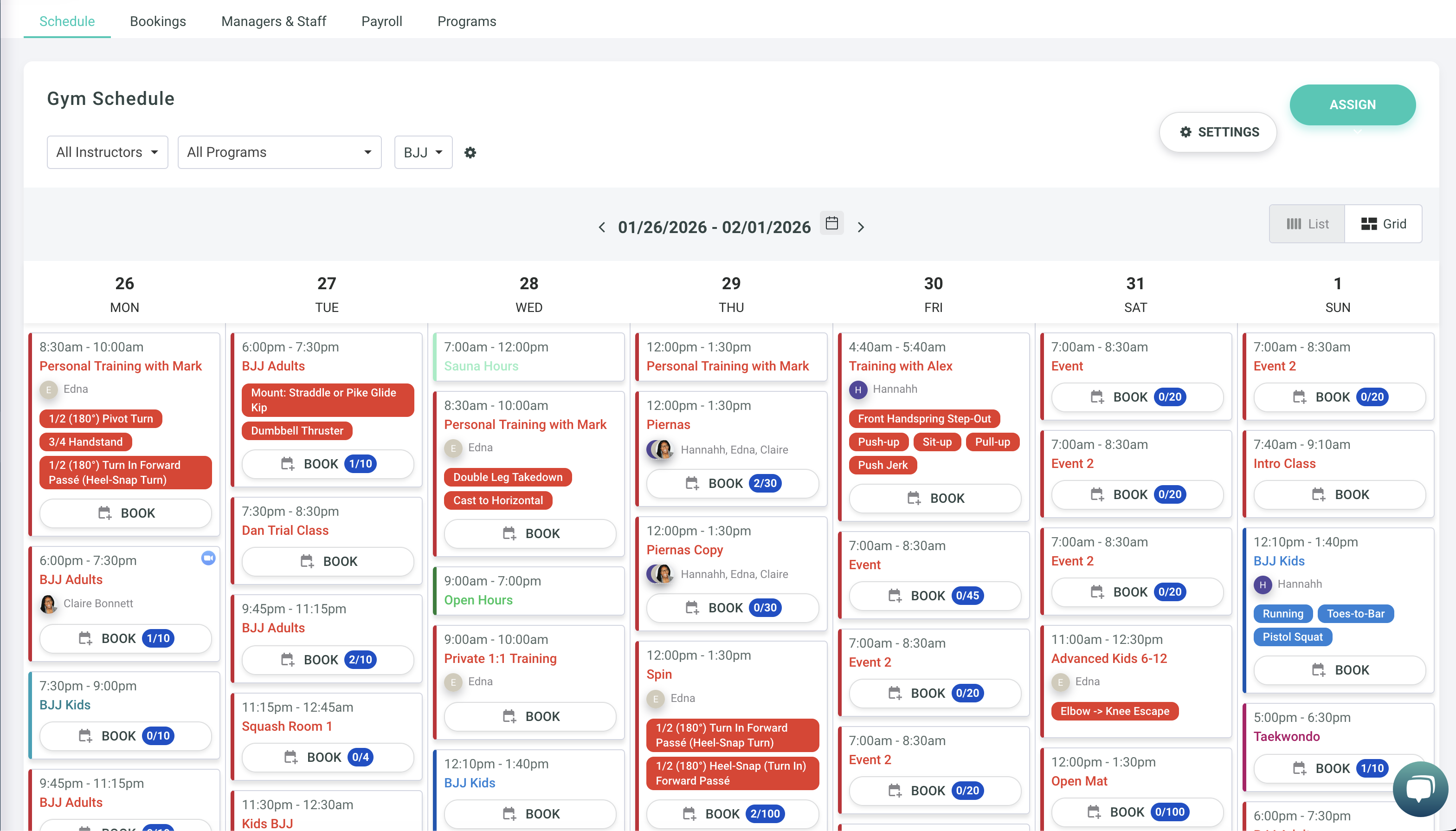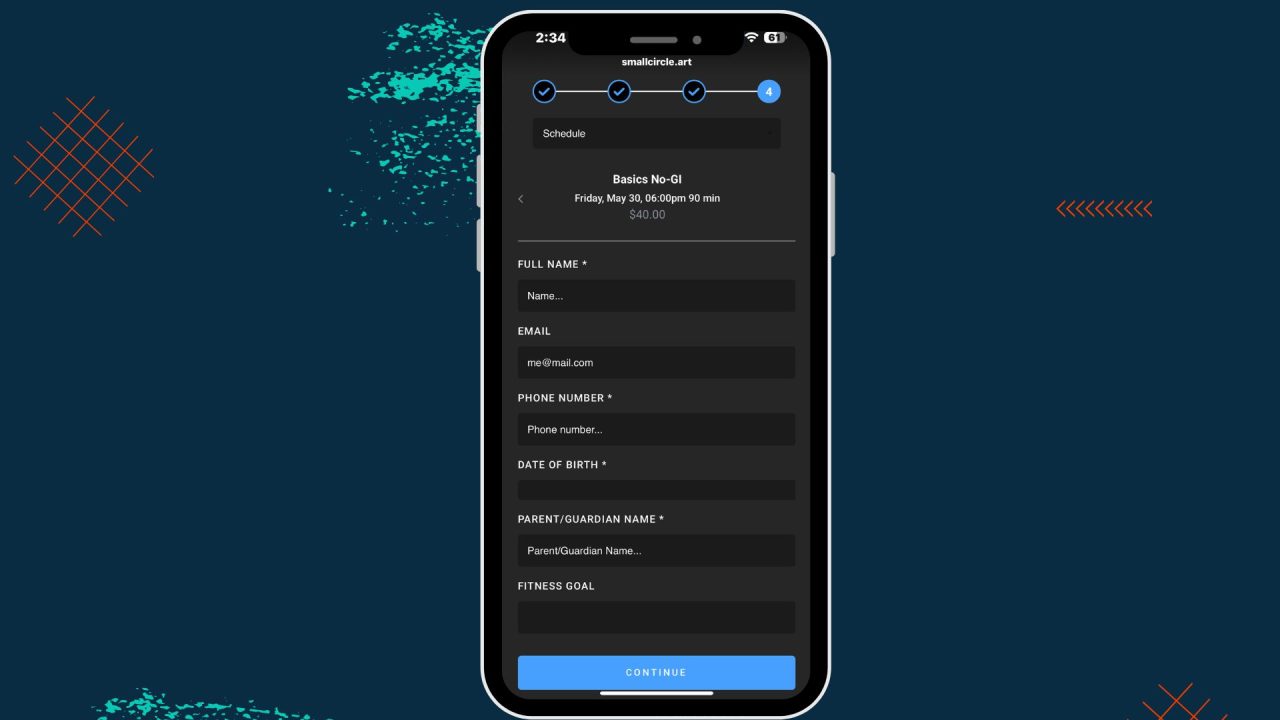Gymdesk’s New Scheduling Tools Empower Gym Owners to Run Smarter Sessions and Boost Bookings
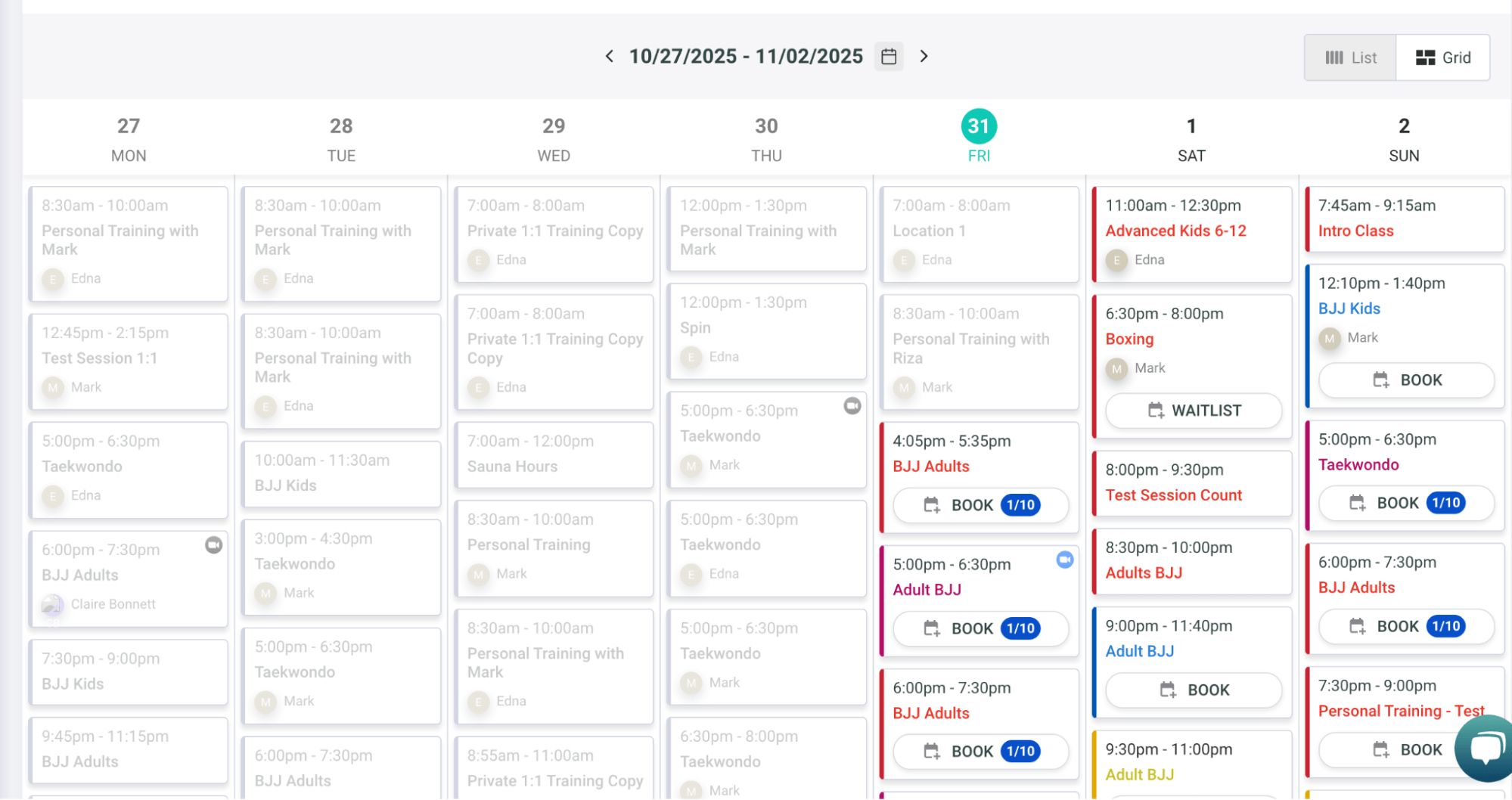
We’re making major updates to Gymdesk’s scheduling features that will make it easier to build and manage sessions on your gym’s calendar.
With these updates, you get more options for session customization, an improved view of your schedule, quick access to make bookings and view attendance, and more.
A Refreshed Gym Schedule
We’ve redesigned the schedule from the ground up to give you a better experience that’s similar to popular calendar apps like Google Calendar.
You now have the option to choose between a list or grid view in your gym settings and can toggle between either style in the top right corner of your schedule.
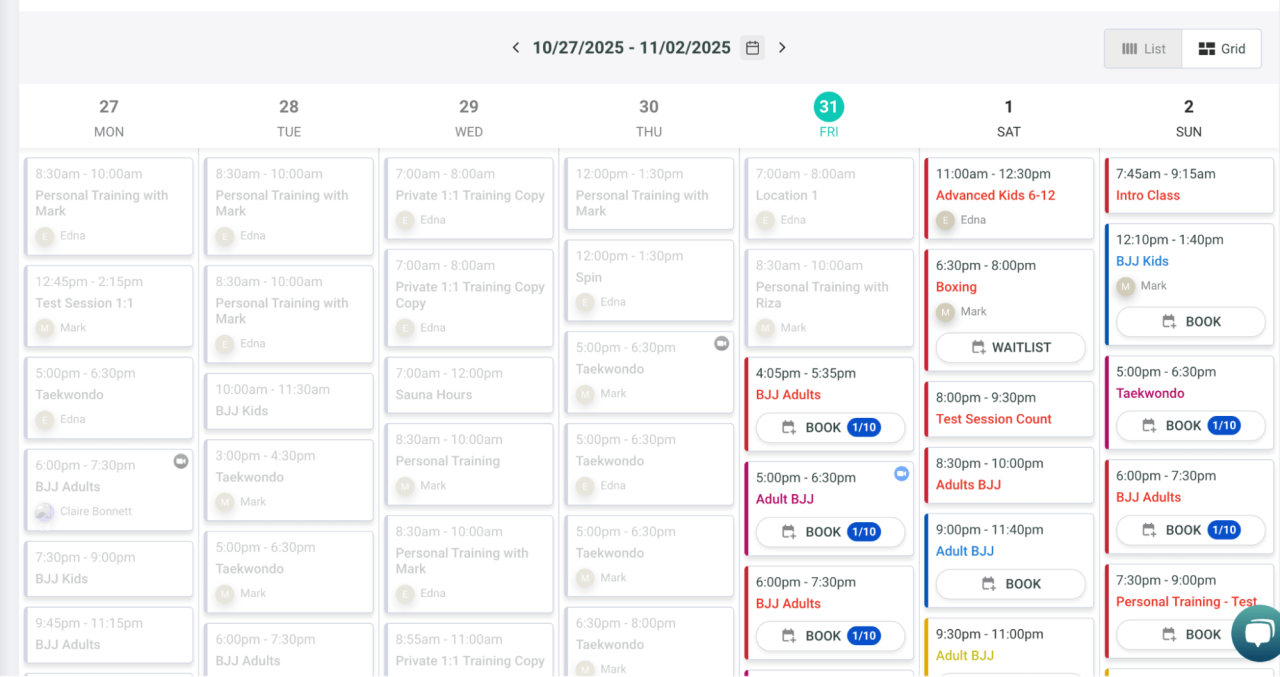
In grid view, events can now be dragged and dropped to make changes, and overlapping events on the calendar will be shown side by side to make it easier for members and staff to see what’s on your schedule.

Streamlined Session Editing
You now have more options when creating recurring sessions on your schedule. You can create an event that recurs weekly, monthly, or yearly, and can set the event to repeat on whichever days of the week you like.
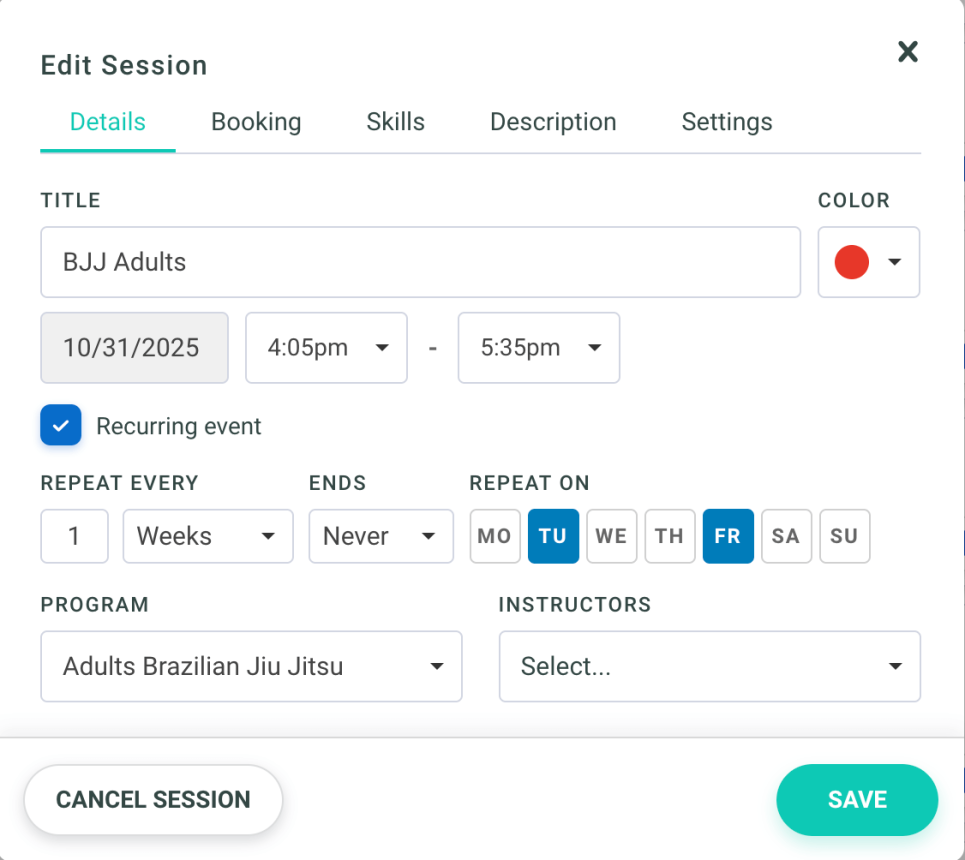
You can also create multiple booking types for the same session if you’d like multiple options with different price points, descriptions, or visibility for members/non-members.
For example, you can create a free booking option that’s displayed on your website schedule while also offering a paid drop-in option for gym visitors for the same session.
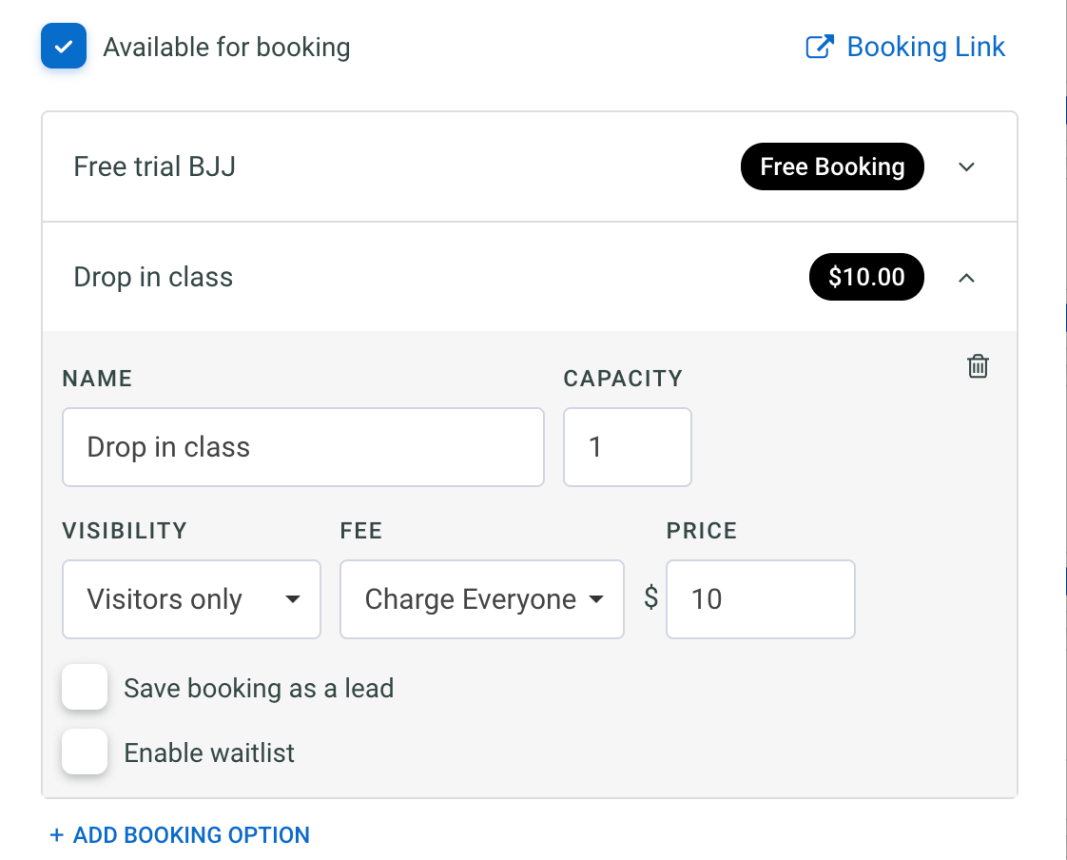
It’s now easier to add skills to sessions, too. We’ve created a separate skills tab in the event builder where you can sort your skills by program, category, or ranks, and search for individual skills. These skills can be set to recur for every instance of an event if needed.
This is especially useful if you’re automatically tracking skill-based ranks and promotions within Gymdesk and want to consistently train the same set of skills in a recurring session.
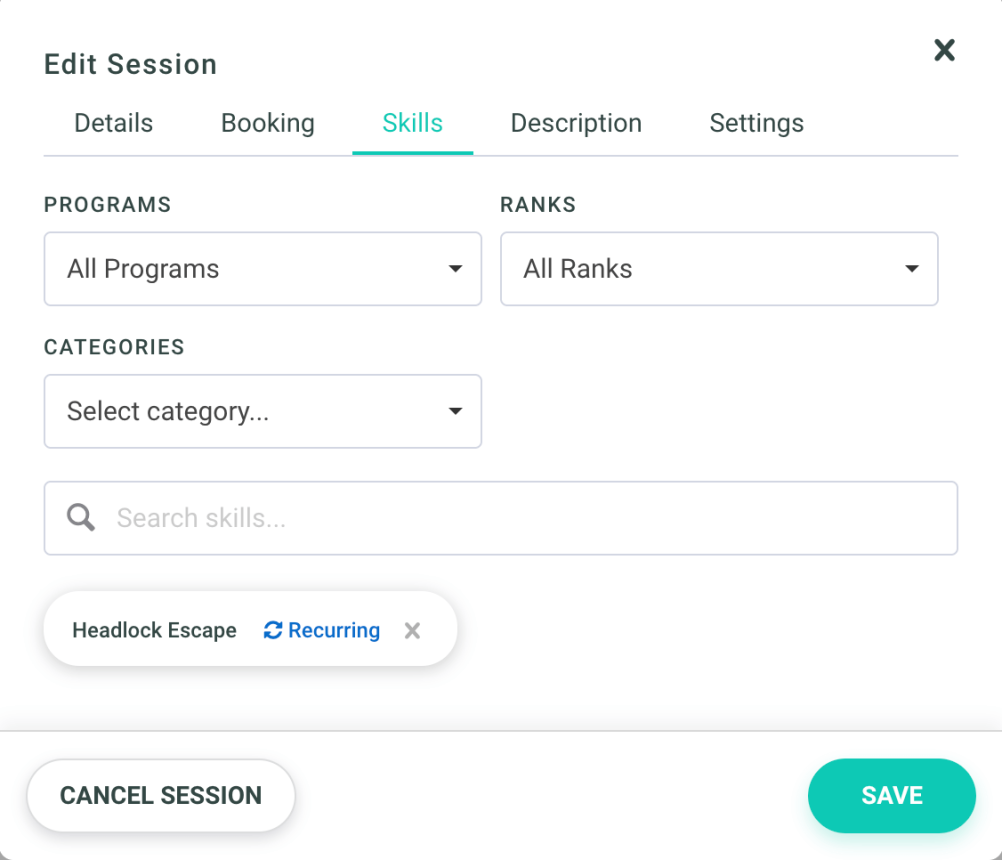
Quick Actions for Bookings and Attendance
Finally, we’ve created quick actions you can take when clicking on an event on your calendar. When clicking on a future session, you’ll be able to click “book” to add a new one-time or recurring booking.
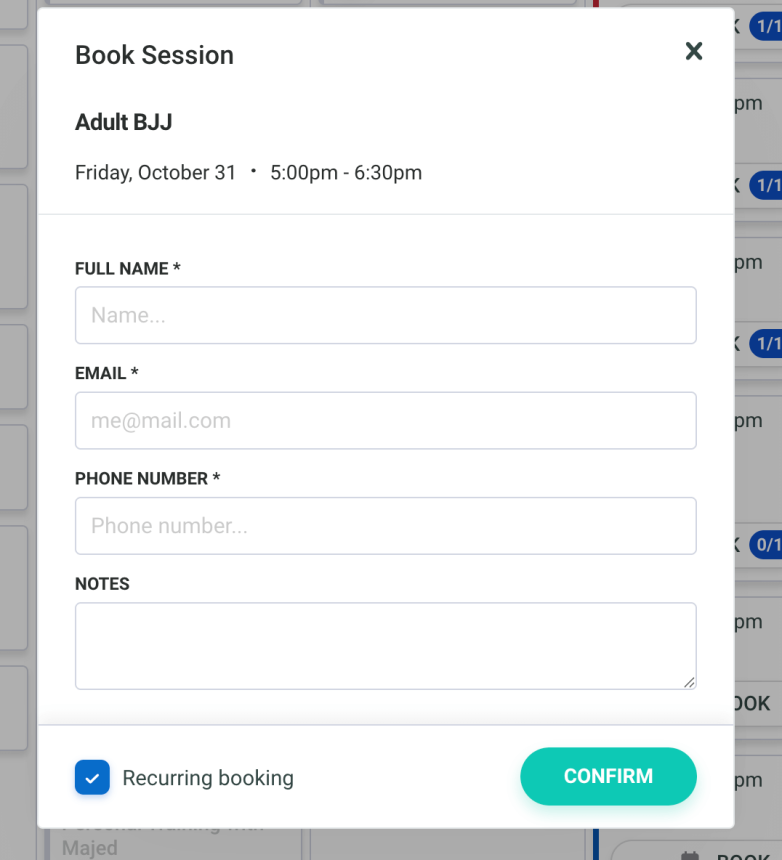
For past and future events, you now get a quick view of the number of participants and can click through to see a full list of attendees.
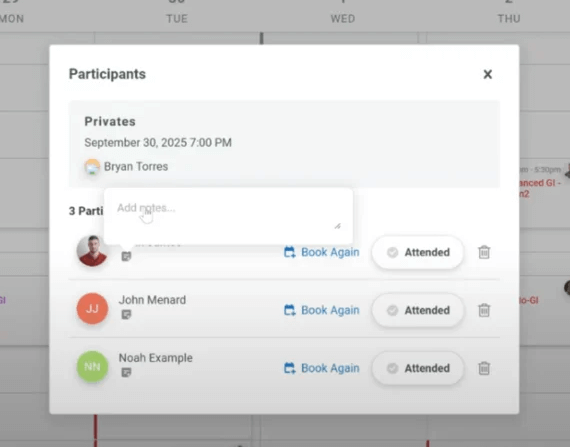
You’ll see this updated Gymdesk schedule live in your account tomorrow.
We built these updates to save you time and give you more flexibility when running your gym. You’ll spend less time juggling admin work and more time focusing on your members.
For more information about this update, head to our support documentation.
As always, please contact our team if you have questions about setting up your gym schedule in Gymdesk. We’re here to help!
Scheduling FAQs
- When will this be available in my Gymdesk account?
- You will see the new schedule in your account tomorrow.
- How does this affect my members?
- Your members’ experience will only change when they view your embedded website schedule or log into the member portal. Their view will default to whatever option you select in your account (list or grid view), and they’ll have the option to toggle between both views. Nothing will change for them within the Gymdesk mobile app or your gym’s branded app.
See Every Update from Gymdesk
To see all the updates we make to Gymdesk, log into your Gymdesk account, then click on “What’s New” in the top right corner of your Gymdesk dashboard. You’ll be able to see our latest updates and anything you may have missed.
Gym management software that frees up your time and helps you grow.
Simplified billing, enrollment, student management, and marketing features that help you grow your gym or martial arts school.