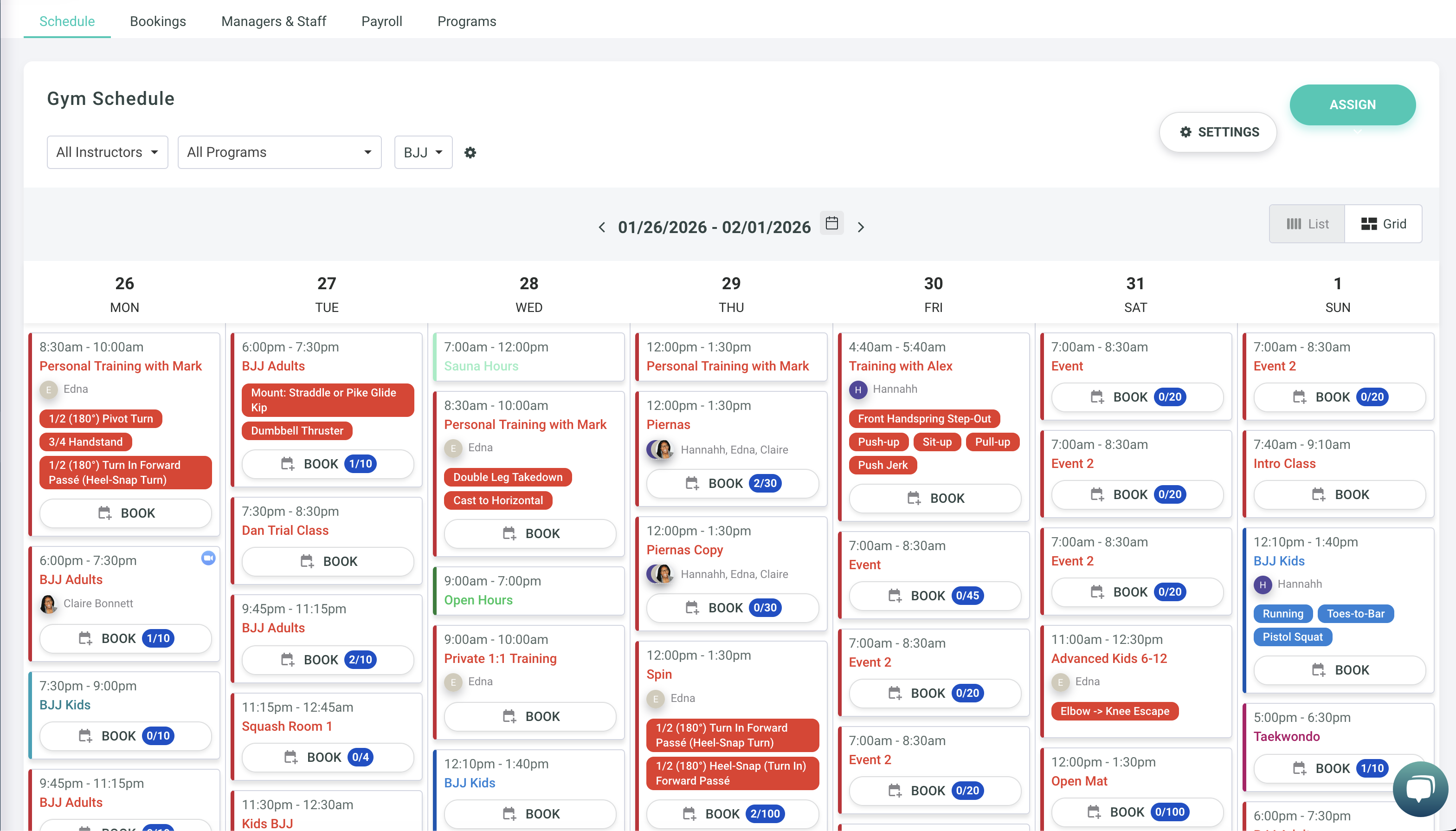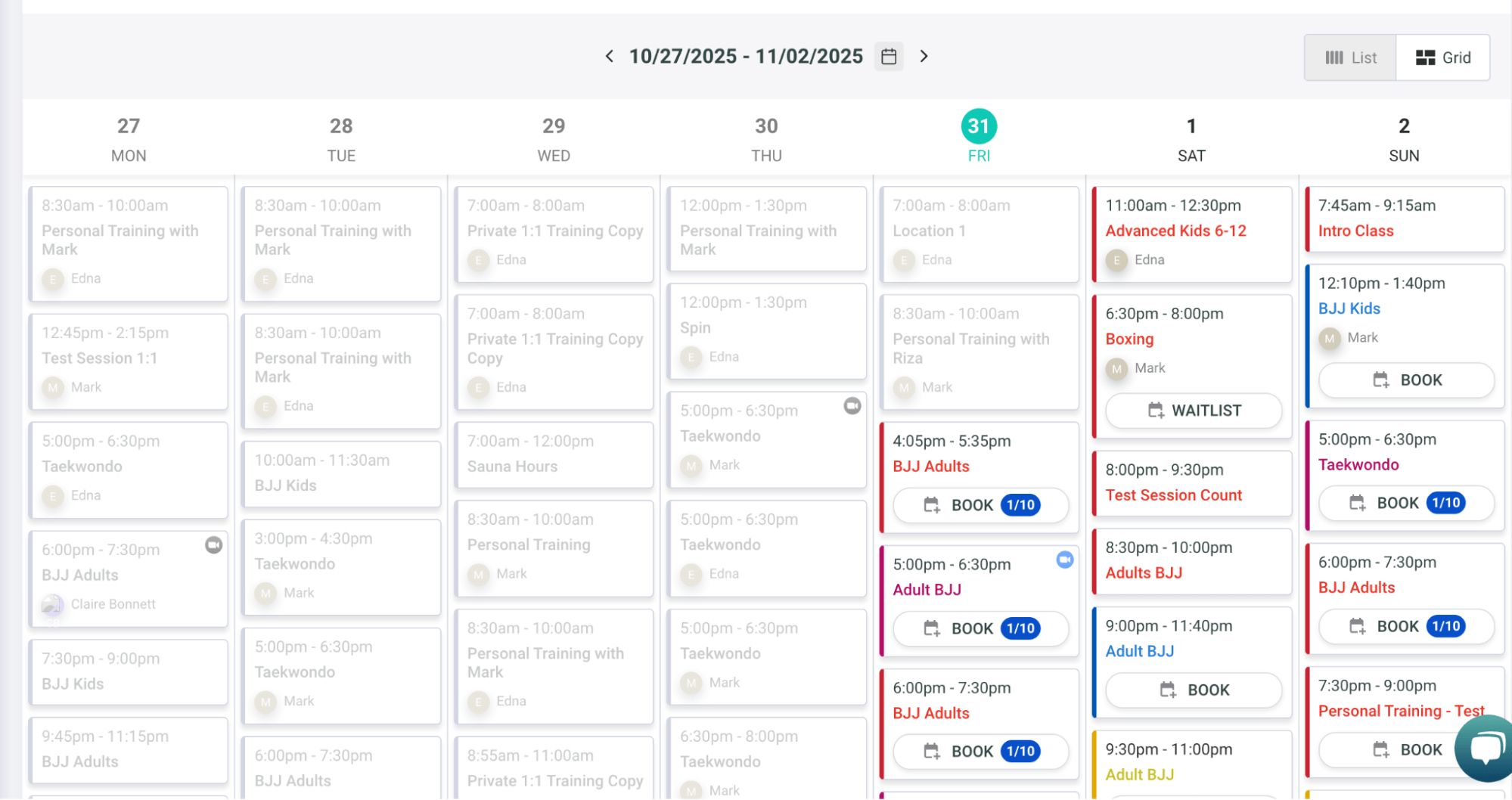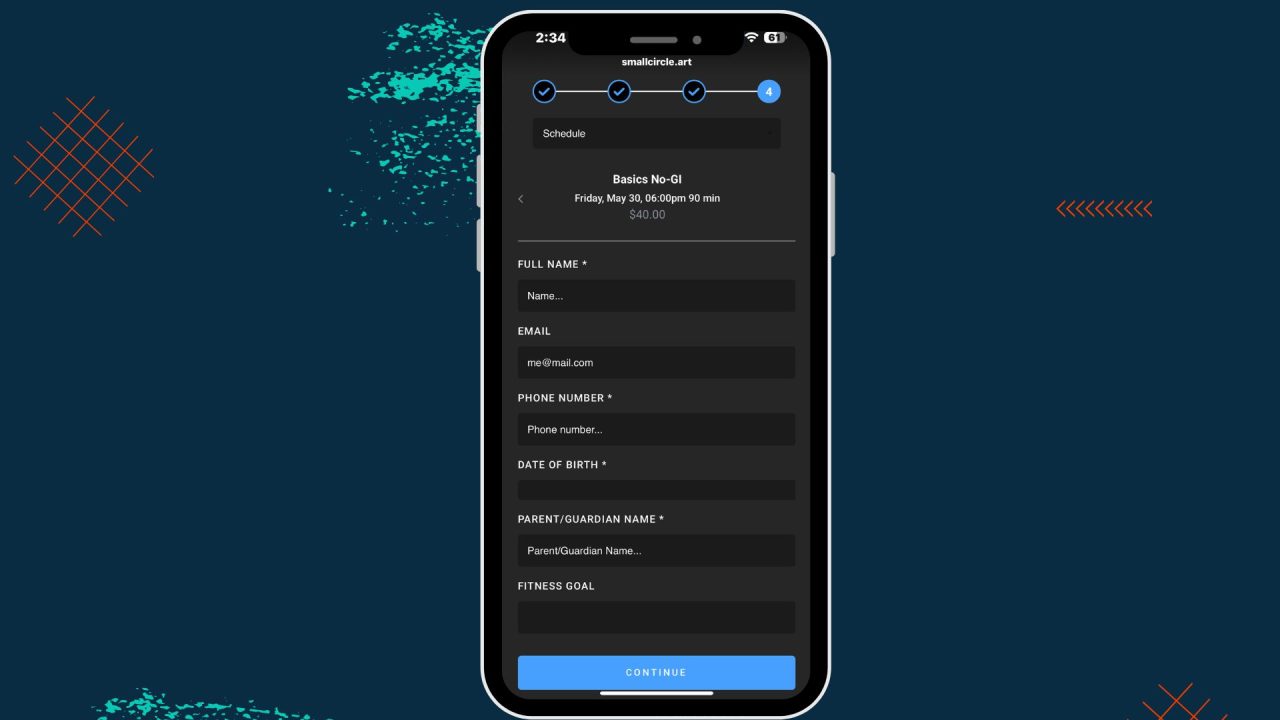Feature Update: Promotion Events, Zoom integration and more
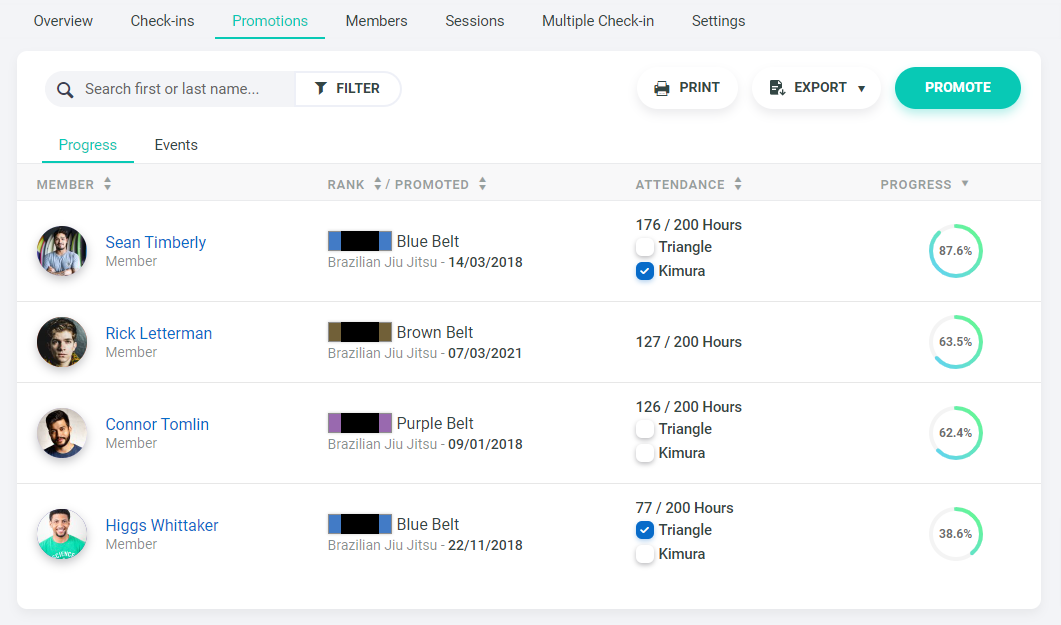
We have a some exciting new features and quality-of-life enhancement we wanted to share with you! We have been working on those since the last significant update in late January, and you might have seen some of those already while using our platform. Today we'll cover in detail what is new and what has been changed:
Zoom Integration
To make it easier to manage remote sessions in the age of COVID, we've added the ability to connect your Zoom account to your Martial Arts on Rails account to allow for automatic scheduling and sharing of Zoom meetings for remote sessions.
You can connect your Zoom account from your booking settings. Once connected, whenever a member books a session that is marked as a "Remote session" in the gym schedule, a Zoom meeting will automatically be created for that session and shared with the member.
If additional members book the same session, they will receive the meeting link as well with their booking confirmation and through the member portal.
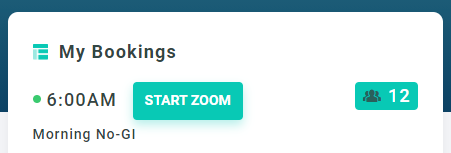
On the day of the session, the instructor assigned to the session will have access to the meeting hosting link from their dashboard, so that they could start the session even if they do not have log-in access to your Zoom account.
You can read more about how to set up your Zoom account integration in our documentation.
Promotion Events
We've added the ability to create and manage mass promotions and grading events for your members.
You can create a new promotion event by clicking on the "Promote" button in your promotion report, picking the members you would like to grade and then clicking on the "Promote Now" button.
Optionally, you can add written evaluations, or set the promotion to a later date - in which case you can invite members via Email to attend the grading. Written evaluations are saved as documents on the member profile, and can be downloaded as PDF or printed later.
You can learn more about how to set up and manage promotion events in our documentation.
Enhancements
New staff permission - Point-of-sale: You can now set the point-of-sale permission to a staff member / instructor separately from other settings such as billing and sales.
SMS/Text Booking Confirmation: You can send booking confirmations via SMS/Text messages. You can enable this option and edit the message template in your booking settings.
PDF Uploads/Inserts: You can now upload PDF documents through our file manager (formerly "Lionite Image Manager") and insert those in your content pages. The PDFs will be rendered on the page and will not be available for download through normal means (technical users can still gain access).
iCalendar for Booking Confirmation: As you might have noticed, we've moved from just providing a Google Calendar link in the booking confirmation Email, to attaching an iCalendar event which works with many different schedules, such as Outlook and MacOS calendar. In Gmail, booking confirmation Emails will also show the event in a special format on top of the Email.
Minimum age requirement for promotions: We've added another promotion requirement option in the programs settings - minimum age. You can set a minimum age for each rank to be eligible for promotion, and the system will mark that member as ready for promotion only once they have reached that age.
Pass/Fail skill type: We've added another type of "measure" for skills - pass / fail. Instead of tracking skill progress by sessions, repetitions or time, you can now track it by whether the member has "passed" your requirement or "mastered" the skill. This is done by checking the skill box on their profile or in the promotion report.
Improved session based automations: We've noticed that it was difficult for some of you to trigger the session based automations when adding attendance in bulk or after the fact, and we've adjusted the way those automations are triggered to accommodate.
You can now trigger automations that are based on the number of sessions a member attended by adding those sessions to his profile through their "Attendance" tab, or through the "Multiple check-in" feature. To help with verifying your automations are working correctly, we now also show the list of automations a member has in their "Message Log" tab, and you can pause / unpause automations from there as well.
Improved billing visibility for manual-only accounts: Accounts that don't use our payment processing feature and instead only use the "manual" option for payments, will now see the payment status directly on the members list instead of the "No Payment Card" message. This applies too to regular accounts who use the "manual" option for some of their members.
New member list filter - overdue payments: You can now filter the member list to show only members with overdue payments. This option is available under "Billing Status" dropdown, next to the membership selection dropdown.
A fun tool - black belt timeline calculator
We also wanted to share a fun little tool we've built on the side - a tool that helps people estimate how long it will take them to get their black belt, depending on their current age, fitness and previous experience.
You can check it out here - How long to get a black belt?
The tool is also available as a widget you can put on your website for your visitors. You can have it show just your specific sport instead of all of it like our regular widget does. Have fun with it!
And that wraps up our update for this batch. As usual, your feedback and comments are very much appreciated! Please get in touch if you have any questions or concerns and we'd be happy to help you out.
Gym management software that frees up your time and helps you grow.
Simplified billing, enrollment, student management, and marketing features that help you grow your gym or martial arts school.