We’re thrilled to announce a major enhancement to Gymdesk: seamless integration with a wide range of smart locks and access control systems. This upgrade empowers you to offer secure, automated, and flexible 24/7 access to your members, tailored to their membership and payment status.
Gymdesk now integrates with hundreds of off-the-shelf smart locks, sensors, and more to manage access to your business and facilities. Whether you prefer key fobs, mobile app entry, or biometric systems, Gymdesk’s flexible integration ensures seamless entry.
After setting up your chosen access control system, members can effortlessly unlock doors using the Gymdesk mobile app or portal. Access is automatically granted based on their active membership status, ensuring a smooth and secure entry experience.
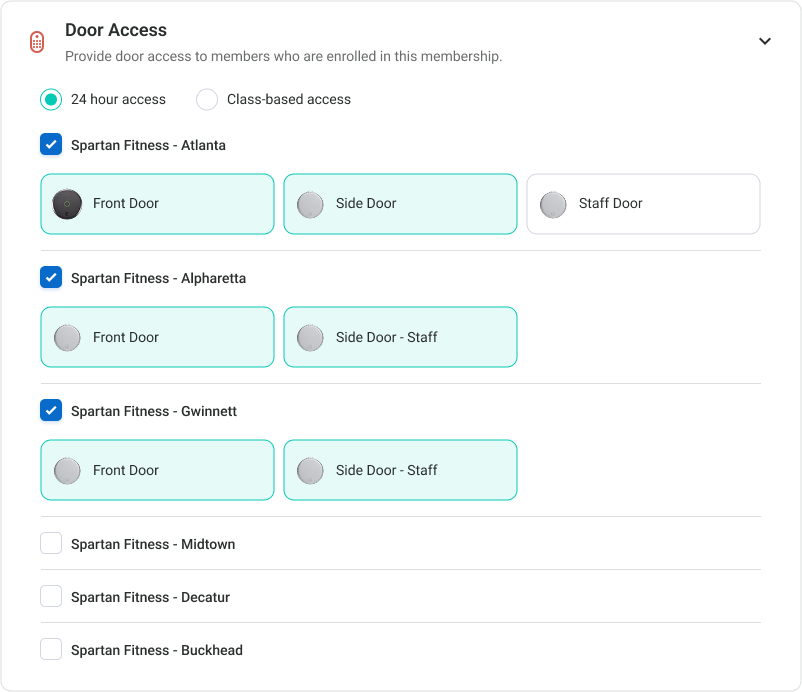
Getting started is simple:
- Choose and purchase a compatible smart lock or access control device.
- Register the device according to the manufacturer’s instructions.
- Navigate to the “Integrations” section in your Gymdesk account to connect the device. (note: only a Gymdesk account owner can add or remove devices from an account).
As always, please contact our team if you have questions about setting up devices for facility access in your account. We’re here to help!
Gym Smart Lock Integration FAQs
Is there an additional fee for using the integration?
Beyond the price of any smart lock or device you purchase, this feature is $100 per month for up to 3 devices. Each additional device past the first three will cost $29.
Can I use multiple types of access control devices at the same time?
You can use multiple types of devices simultaneously in your account. Each device will have its own name and settings, allowing you to assign it to specific doors or memberships.
Is there a specific smart lock Gymdesk recommends?
We recommend devices with built-in Wi-Fi where possible, as this reduces the need for an additional hub/bridge hardware purchase. Schlage (the Deadbolt and Lever models) and Yale (the Lever and Assure 2 models) are good options and readily available in the US. Check back soon for a list of our top choices for gym smart devices on the Gymdesk blog.
Is this integration available to non-US customers?
Any Gymdesk customer who purchases a compatible lock can use this integration, regardless of location.
Don’t Miss Updates from Gymdesk
Want to stay updated about Gymdesk’s newest features? Simply click “What’s New” in the top right corner of your Gymdersk dashboard (this is the first page you see after signing into your account).
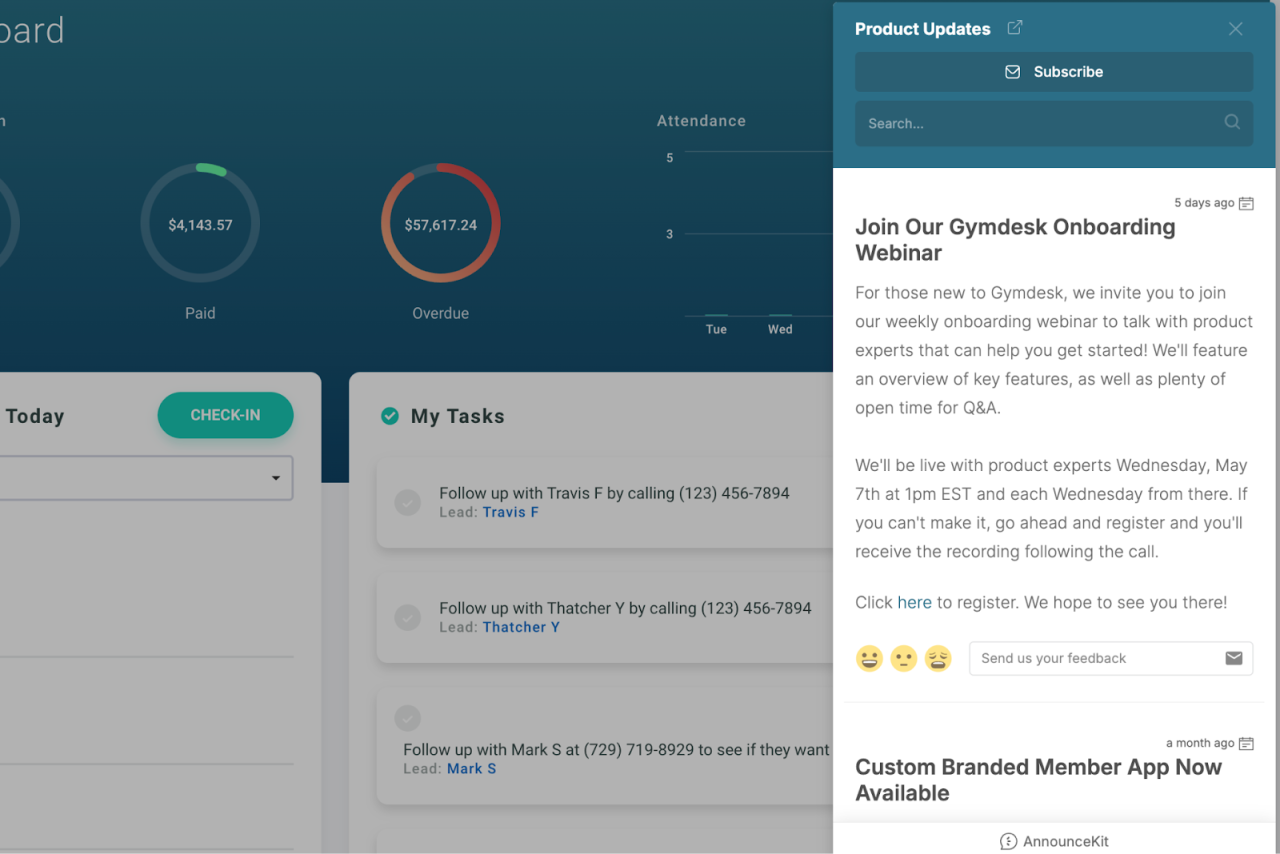
You can scroll down to see anything you’ve missed and get more information on our latest updates.
Also, look out for our bi-weekly newsletter, which features customer success stories, gym marketing tips, and more valuable information for gym owners.
 Gym Owner Statistics: The State of Gyms, Member Trends, and Usage Data
Gym Owner Statistics: The State of Gyms, Member Trends, and Usage Data

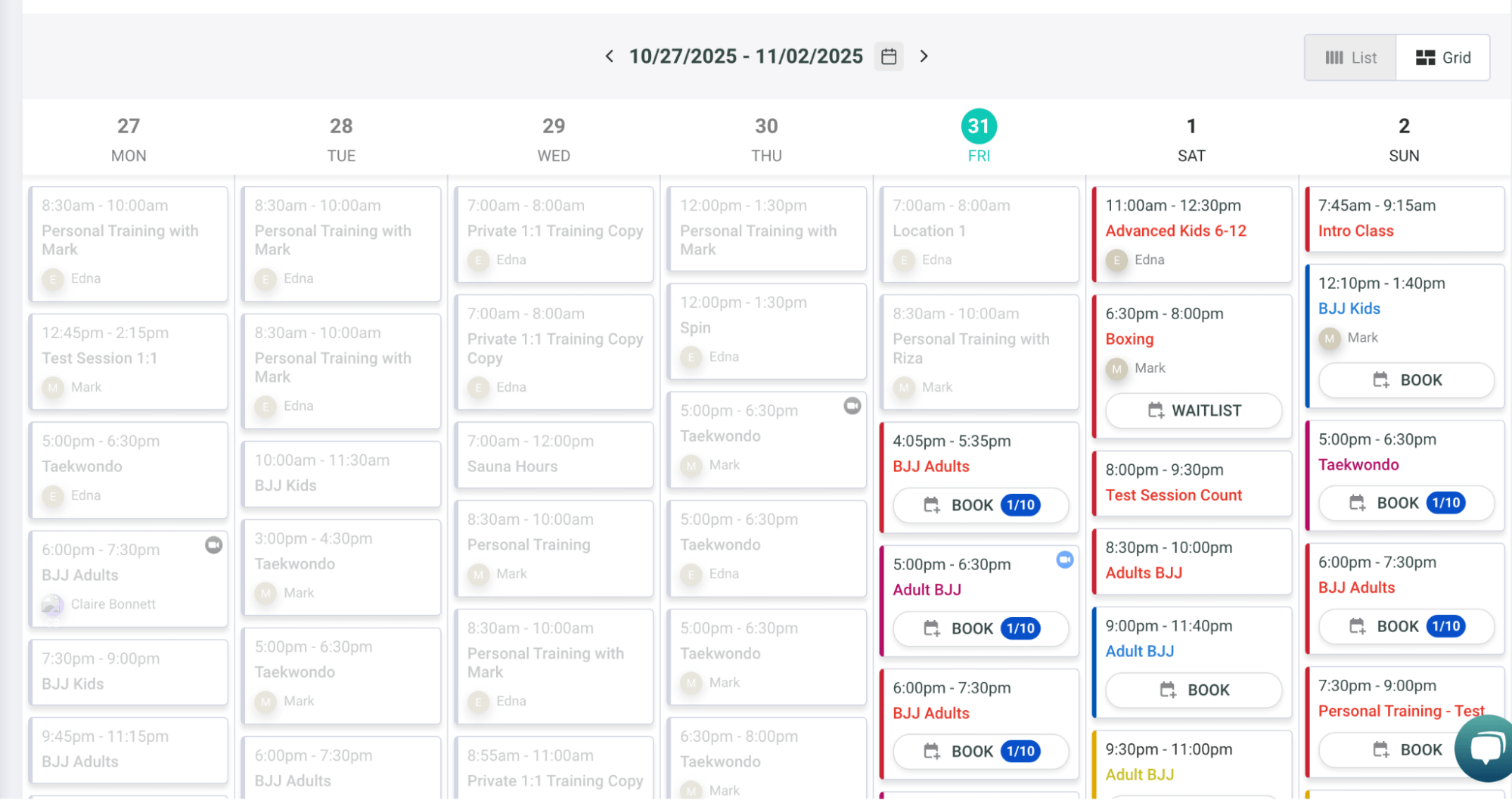

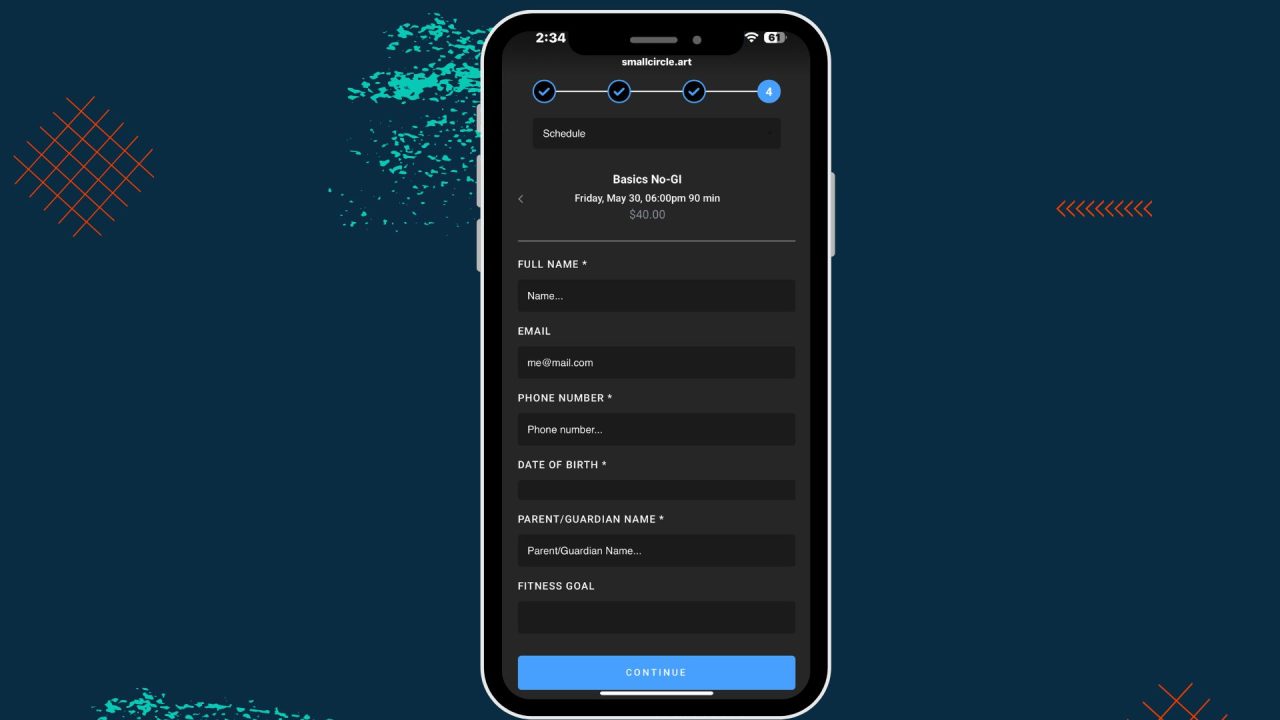
 EN (English)
EN (English)
 JA (日本語)
JA (日本語)