MindBody looks amazing!
According to their website, they’re the #1 software platform for gyms. Even better, they offer support services like MindBody Capital and MindBody Insurance. The MindBody App provides gym owners with access to over 2.8 million users.
Their platform seems like a slam dunk.
And it is—if you’re the right fit for their product and services. If you’re not, MindBody can make managing your business more difficult. Today, we’ll show you how to identify whether the MindBody platform is right for your gym.
Why Gyms Choose MindBody
Gym owners recognize the importance of choosing the right software. They realize that managing gym operations manually—such as facility access, member management, billing, scheduling, marketing, conversion, and member retention—is unreasonable.
They know they need help.
What they don’t know is how to choose the right software for their business. They need to make a mission-critical decision, but they don’t have the necessary know-how they need to do it.
That’s a problem.
So what do most gym owners do? They rely on their tried-and-true defaults. They focus their attention on a few specific criteria and use them to make their decision.
Which criteria?
- Price: Customers ask themselves, ‘Is this price within my budget? Can I afford this product or service?’ This is a great question to ask, but it needs to be balanced with other criteria, such as customer service, successful outcomes, and control over your data.
- Position: It’s common for people to default to the market leader, to the biggest, most visible, or newest option. Positioning should play a minor role in your decision-making process. It’s much more important to focus on details such as outcomes, product/culture fit, and budget (not the same as price).
- Profit: ‘Are other gyms like mine profitable using MindBody?’ This is a great question to ask. If other gyms, like yours, use MindBody and are profitable, that’s great. It’s not always easy to determine whether customers are running profitable gyms because of MindBody or in spite of it.
MindBody is one of the most recognizable names in the fitness business software. They’ve been around for almost 25 years, so it’s no surprise that they’re considered the go-to platform for gyms, studios, and wellness businesses.
As lean and efficient competitors enter the market, gym owners are wondering.
Is MindBody still worth it?
The Pros of Using MindBody
Let’s take a look at the pros and cons of using MindBody, analyze what other gym owners are saying, and introduce an alternative you can use to compare.
MindBody Pros
- Brand Recognition and Market: More than 61,206 gyms use MindBody. They have 1.3 million monthly active members on their platforms, and they book 3.7 million classes monthly. That’s great for them; if you’re looking for a stable platform with history, this would definitely be a pro.
Why it matters: If you’re running a small studio or boutique, a large platform like MindBody can be a great way to increase visibility and attract new members.
- Mature Feature Set: MindBody has a comprehensive range of features for both gym owners and members. Some of these features—scheduling, member management, point-of-sale, and inventory management, marketing tools, payment processing, and staff management are tools that other platforms offer in bits and pieces.
Why it matters: Their platform is perfect for those who are looking for an A-to-Z solution. They offer gyms all of the tools and features they need to run their business. This does come with a hidden downside. Once you’re in, it’s harder to switch to a different software provider. That’s the goal; MindBody aims to be so embedded in your business that you can’t leave. You need them to manage every part of your operations.
- Third-party Integrations: Integration is a standard thing these days. Software platforms are expected to integrate fully with the tools customers are already using. MindBody integrates with various third-party apps and services, including Zoom, Facebook, Google Ads, and Zapier. This enables seamless automation, messaging, member management, and marketing outreach.
Why it matters: Integrations minimize transitional pain. You can continue using the software tools you’re already familiar with, and you can integrate them with MindBody. This reduces or eliminates the need to retrain staff, and you won’t have to purchase new software.
- Client-Facing App: According to their website, more than 2.8 million active users are searching, booking & buying on the MindBody app. Clients use their app to schedule appointments, find and attend events, manage their payment details, and handle account administration.
Why it matters: Clients need a self-service option to manage specific aspects of their membership. It should be easy for them to book appointments, update their payment details, or handle account administration (e.g., pause services if they’re on vacation).
The Cons of Using MindBody
MindBody comes with some serious drawbacks—If you’re running a large, established gym, these drawbacks aren’t as difficult to manage. If you’re a small to medium-sized gym, you may find these drawbacks to be difficult to overcome.
- High Cost of Ownership: Mindbody states that pricing for their app starts at $99 per mo., with the cost of plans ranging from $129 to $599 (yikes). With their starter plan, listed at $99 per mo., you can:
- Manage your team, schedule, inventory, and revenue
- Add unlimited staff members
- List your business on the Mindbody app
- Get branded website widgets
This is a barebones plan that’s designed to get you up and running quickly. This doesn’t include add-ons and extra fees.
That’s another significant downside.
It’s difficult to determine the Total cost of ownership (TCO). In addition to the monthly fees on your plans, Mindbody charges transaction fees for sales made through the Mindbody app via marketing tools (i.e., promoted intro offers or dynamic pricing). These fees can include a 3.5% transaction fee and a 20% marketplace fee, according to Mindbody support.
Additional fees include:
- Setup fees
- Premium add-ons (i.e., marketing tools)
- Payment processing
- App customization
- Training
- Additional support
As you grow, MindBody keeps one hand in your bank account, charging fees for additional features, services, and support. Many of these features and services are standard with their competitors.
Why it matters: Earning a profit will be difficult if you’re dealing with thin margins and hidden or fluctuating fees. If you’re a small to medium-sized business, maintaining positive cash flow will be difficult in these conditions.
- Steep Learning Curves: MindBody clients often complain about the steep learning curve associated with their product. The consensus is that MindBody’s product is a feature-heavy, enterprise-level tool that’s designed for large businesses. It’s not intuitive, and it’s not intended for small to medium-sized companies. Here’s a breakdown of the reasons behind their steep learning curve.
- Gym owners have to learn to use two apps. The business back-end gym owners see, and the client-facing app that members see. If there’s a disconnect or conflict between the two, this can create major problems.
- Limited real-time support: MindBody offers a 12-hour window for support, but that’s not as simple as it sounds. You’ll need to determine which support number you should use and the language for your support line. Many users complain about having to submit help desk tickets, even though MindBody offers phone and chat support.
- Customization risk: MindBody allows you to customize settings within their app (e.g., pricing, memberships, promotions, client journeys, etc.). If your settings aren’t configured properly, MindBody’s system can malfunction or cause billing/scheduling errors.
- Feature overload: Clients are overwhelmed by too many features being introduced too quickly. Customers frequently criticize their interface for being cluttered, hard to navigate, confusing, and outdated in appearance. Clients struggle to complete basic tasks, such as setting up memberships or adjusting class schedules.
- Reporting complexity: The reporting tools in MindBody are powerful, but they can be complicated to use. Clients frequently say they (a.) don’t know which reports to run, (b.) don’t know how to read their dashboard, and (c.) don’t understand why so many reports require manual filtering or exporting.
Why it matters: If you’re willing to go through the courses in MindBody’s learning center, you can figure out how to use their product on your own. If you want personalized one-on-one help and support, you’ll have to pay extra. You may be frustrated if you’re unfamiliar with their platform and expecting results on day one.
- Inconsistent customer support: Customer support is a frequent pain point. If you take a quick scroll through MindBody’s online reviews, you’ll find consistent complaints about:
- Very long wait times
- Scripted or unhelpful responses
- A rush to finish the call vs. resolving the call
Review Source: Trustpilot
Review Source: Trustpilot
Review Source: Trustpilot
Why it matters: MindBody is interested in your business, but their support teams are completely overwhelmed. Remember, they have 1.3 million monthly active users and 61,206 gym owners on their platform.
How many employees do they have?
1,736 employees, according to Growjo. That means each employee at MindBody has to support 748 customers and 35 business customers. The MindBody customer support team is completely overwhelmed. They simply can’t keep up with the demands placed on them.
That’s bad for you.
- Cancellation is a nightmare: Cancellation is a lengthy and difficult process, especially if you weren’t aware of what you were getting into when you started. If you ever want to cancel your Mindbody account, you’ll need to contact customer support via their website or telephone. When you do, you’ll need to have the following information available:
- Contact MindBody using the number associated with your country.
- Your Mindbody client ID.
- Your location name.
- The last four digits of the payment method used for your subscription.
- The answer to your security question (you may need to update it if it’s expired).
- Reasons for cancellation.
- The type of cancellation (e.g., cancel your subscription and site, deactivate individual Mindbody locations, cancel your branded app, deactivate add-ons).
- If you’re switching to another software, specify which one and where you’re moving.
- Any feedback you have about your experience with MindBody.
Don’t forget about this part:
We currently require at least 30 days’ notice of cancellation before the end of the relevant subscription term.
Example: If you are billed on the 10th of the month and contact us on the 7th to cancel, you are still charged on the 10th because you did not give us a 30-day notice. Your cancellation goes into effect on the 10th of the following month.”
Why it matters: MindBody locks gym owners into lengthy contracts. It’s difficult to get your data in (from another provider), and it’s difficult to get your data out. If you don’t meet their criteria, you’ll find it difficult to get out of your contract. Once you’re in, you’re stuck until you can meet their cancellation requirements.
Why Gyms Are Switching to Gymdesk
MindBody is the OG.
They paved the way for modern platforms like Gymdesk. They democratized software for gym owners, making it normal and cool for them to rely on software.
Newer platforms like Gymdesk are growing and surpassing established players like MindBody for a simple reason. Gym owners want a solution that’s affordable, simple, and easy to use.
Here’s why Gymdesk is a better alternative
- Gymdesk is made specifically for gyms: MindBody was originally created for companies in the yoga and wellness industry (e.g., salons, spas, wellness studios). Gymdesk is purpose-built for fitness studios, health clubs, athletic trainers, martial arts studios, dance, Pilates, gymnastics, and yoga studios.
- Simple user interface: Gymdesk was intentionally designed to be simple, easy, and intuitive. Users can complete tasks in just a few clicks. Gym owners no longer need to juggle multiple apps to manage their day-to-day operations.
- Transparent and affordable pricing: With Gymdesk, what you see is what you get. There are no long-term contracts, no hidden pricing, no training fees, and no payment processing fees outside of what you pay your provider. Plans start at $75 per mo., and our software scales up or down as needed, ensuring that we grow with your gym.
- All features are available in every plan: With Gymdesk, all of the features we’ve discussed are available regardless of the plan you choose. Our plans range from $75 to $200 per mo. We don’t nickel and dime you with “add-ons.” There are no contracts, hidden costs, or cancellation fees. The price we share is the price you pay. Even better, you have 30 days to try out our service before committing to a plan.
- Cancellation is fast and easy: We offer flat, upfront pricing for a specific number of active members. With Gymdesk, you can easily export your member data before or after canceling your subscription; all of your data is exported in CSV format. Your data is always yours and immediately accessible.
- Outstanding customer support: Gymdesk has a 4.8 out of 5-star rating on G2 and Capterra, compared to MindBody’s 3.6 and 4 star rating. Gymdesk reviews consistently mention their responsive, knowledgeable, and friendly support. Gym owners frequently mention our fast response times and helpful documentation.
See for yourself.
Joe R.
“GymDesk saved my life…and business”
What do you like best about Gymdesk?
Such a simple, clear user interface (staff AND students) with incredibly robust tools that are consistently updated and added upon.
What do you dislike about Gymdesk?
Nothing actually! Every few weeks, they add on new features and make existing ones more streamlined.
What problems is Gymdesk solving, and how is that benefiting you?
Managing students, payments, recruiting, communication, planning, and keeping me and my staff sane!
Alec H.
“Fairly priced and full of features that we need”
Very satisfied with the amount of features and customer support when I do run into issues
Pros
Managing capacities per class is crucial. I want to places can do auto billing but to be able to reserve the amount of spots per class and be able to see how many are taken incentivize users to book their class is ahead of time. One thing I would like to see them implement is allowing me too cut off the window. 15 minutes out. They allow intervals of hours or days, I would like to see them add minutes so that I can close the window. 15 minutes before class starts so that people can’t register or cancel in that timeframe.
Cons
Would like to be able to cancel sign in/cancellation 15 minutes out
Reason for choosing Gymdesk
Pricing and just had all the features that I was looking for
Becky P.
“Really please with Gymdesk.”
The support is really, really responsive. I am impressed with that. Almost always within an hour or two, or quickly next day. The best.
Pros
It ‘sings’ to me. So much software is not ‘ready out of the box.’ There was such a learning curve. Many charge, demo required etc. As a busy gym and yoga studio owner with some capacity to learn on my own, I was up and in this in less than 5 minutes…and understand most of it. From there, it has served me well on customer management, communications, booking and payments.
Cons
I could use some more specific things pertinent to how I run my businesses, but perhaps others don’t. So I could use some customization on a few things. I also get confused from time to time on the forms/sign up/membership connections…I think that could be better explained. Again though, it may be how I run my business not necessarily what makes sense for most consumers.
Reason for choosing Gymdesk
I ‘got’ it. It is simple. For me, it just resonated with me and how I need my businesses to run. Once I used their support, I know I made the right decision.
Read more Gymdesk reviews at G2 and Capterra.
Final Verdict: Is MindBody Worth It?
MindBody is still a major player.
Gym owners today are looking for modern, more efficient options. They’re saying No to bloated legacy platforms and hidden fees. No to complexity and excess customization.
If you’ve a large, established gym, MindBody can be worthwhile.
If you don’t have the budget to absorb the cost, and you’re not interested in a long-term contract or additional fees, MindBody isn’t a fit.
If you’re running a small to medium-sized gym— a fitness studio, martial arts school, strength facility, or personal training studio, the drawbacks of MindBody often outweigh the benefits. Their platform comes with a high price point, complex software, and limited gym-specific functionality.
If you’re looking for a blue-chip platform with a large customer base, Mindbody may be right for you. If you’re looking for results, for a platform that works with many of the tools you’re already using, Gymdesk may be a better fit.
Creating a Gymdesk account is completely free, with no contract or credit card required. Take our platform for a spin. Try it free for 30 days and see why so many Mindbody customers have switched to Gymdesk.
 Gym Owner Statistics: The State of Gyms, Member Trends, and Usage Data
Gym Owner Statistics: The State of Gyms, Member Trends, and Usage Data
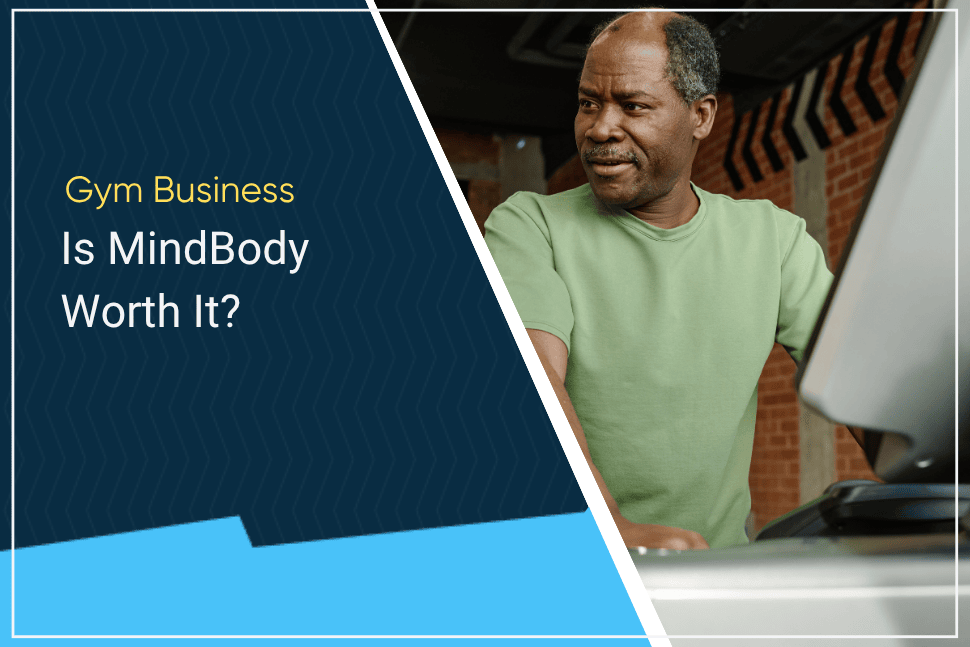
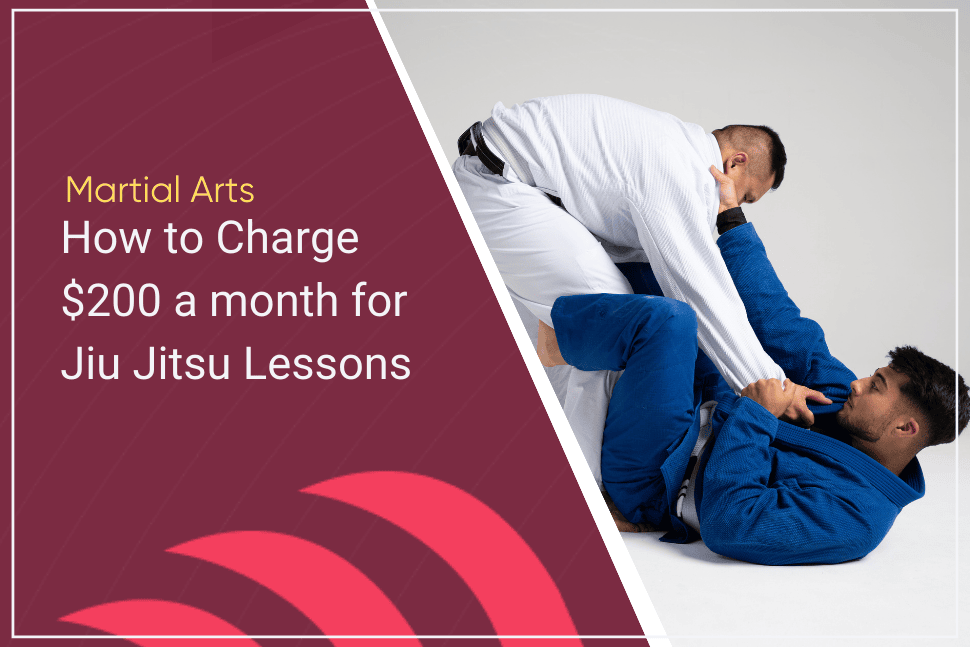


 EN (English)
EN (English)
 JA (日本語)
JA (日本語)